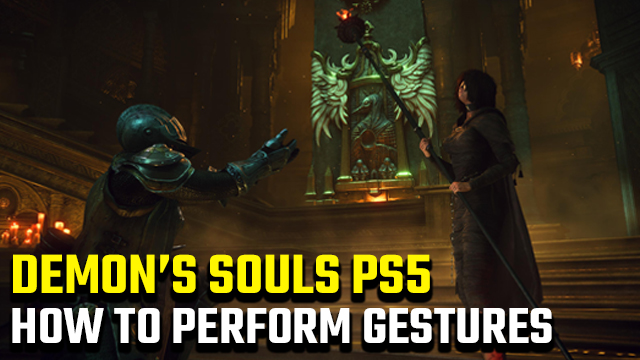To communicate with other players in Demon’s Souls, users need to know how to use gestures. Not only that, but gestures are also a great photo mode companion. There’s no better way to proclaim one’s love for the Maiden in Black than by proposing, for example. So, here’s how to gesture in Demon’s Souls remake on PS5.
How do you gesture in Demon’s Souls remake on PlayStation 5?

Although gestures aren’t the most major feature in Demon’s Souls, arguably, they’ve played a large part in popularizing the Soulsborne genre. Gestures are a brilliant way to display dejection after losing to a boss and elation after defeating one, which has led to many an internet meme helping to onboard new players.
Here’s how to perform a gesture in Demon’s Souls for PS5
- Boot up Demon’s Souls.
- During gameplay, press the touchpad to bring up the “Toolbelt” menu.
- Scroll right and select the “Gestures” option.
- Select the desired gesture from the list to perform it.
There are 20 total gestures in Demon’s Souls, meaning that there should always be a reaction appropriate to the situation at hand. Every available Demon’s Souls remake gesture is listed below:
All Demon’s Souls gestures list
- Do Nothing (cancel gesture)
- Anger
- Applause
- Sadness
- Collapse
- Disbelief
- Offering
- Delight
- Proposal
- Gratitude
- Plead
- Point Down
- Point Up
- Wait
- Hope
- Respect
- Honor
- Salute
- Confidence
- Indifference
- Rest
Gestures are just for fun, so do be careful about using them near enemies. Death comes easily in Demon’s Souls, and nobody wants to lose all of their earnings by taunting one too many monsters…
Demon’s Souls is “just as timeless” as Dark Souls, it’s more prolific successor. In fact, it’s perhaps one of the best console launch games ever, despite debuting alongside other contenders like Spider-Man: Miles Morales and Astro’s Playroom. The latter comes bundled with all PlayStation 5 consoles, though can be deleted to free up storage space.