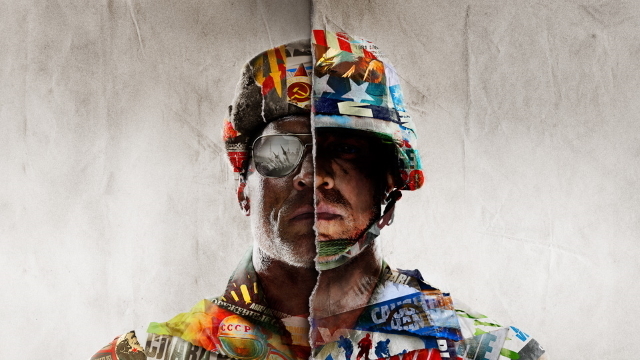Newer games in the Call of Duty series are prone to bugs and glitches, and Black Ops Cold War is no different. One of the many problems players encounter is UI error 100002, which pops up while browsing menus. You can simply dismiss the error, but it tends to keep coming back. Here’s how to fix UI error 100002 in the simplest possible manner.
Black Ops Cold War | How to fix UI error 100002

The Black Ops Cold War UI error 100002 appears when something goes wrong loading a menu. The error message typically contains an additional string of letters and numbers. To fix this UI error, you need to restart your PC or game console.
We know, it seems like the same old advice. But it’s standard advice for a reason: It works. UI error 100002 can be simply dismissed, but it will keep returning until the game can sort itself out.
Your best bet to fix the problem is to either restart the game or, better yet, restart your PC or console. Go for a full power cycle; don’t just put it into rest mode. A full hard reset will ensure that the system has completely closed the game. Once your device is powered back up, load the game again. This time the software should be able to load the UI properly and fix the error.
If you’re playing Cold War on PC, you may try simply closing the game, then closing the Battle.net launcher. Still, your best bet is to go for a full reboot. It’s a little bit of extra time for a little bit more peace of mind.
A full system restart should fix Black Ops Cold War UI error 100002. However, you should note that whatever caused the error to appear the first time may cause it again. Until Activision speaks up and tells us what causes it, the only way to get around the issue is by power cycling your system.