It’s tricky to become deeply immersed in the world of Cyberpunk 2077 when bad stutter and lag impacts the experience. Sadly, this will be the case for many PC, PS5, PS4, Xbox Series X|S, and Xbox One systems, as they can all stutter. Here’s how to remove and fix the Cyberpunk 2077 stutter and lag.
How to remove stutter and fix lag in Cyberpunk 2077
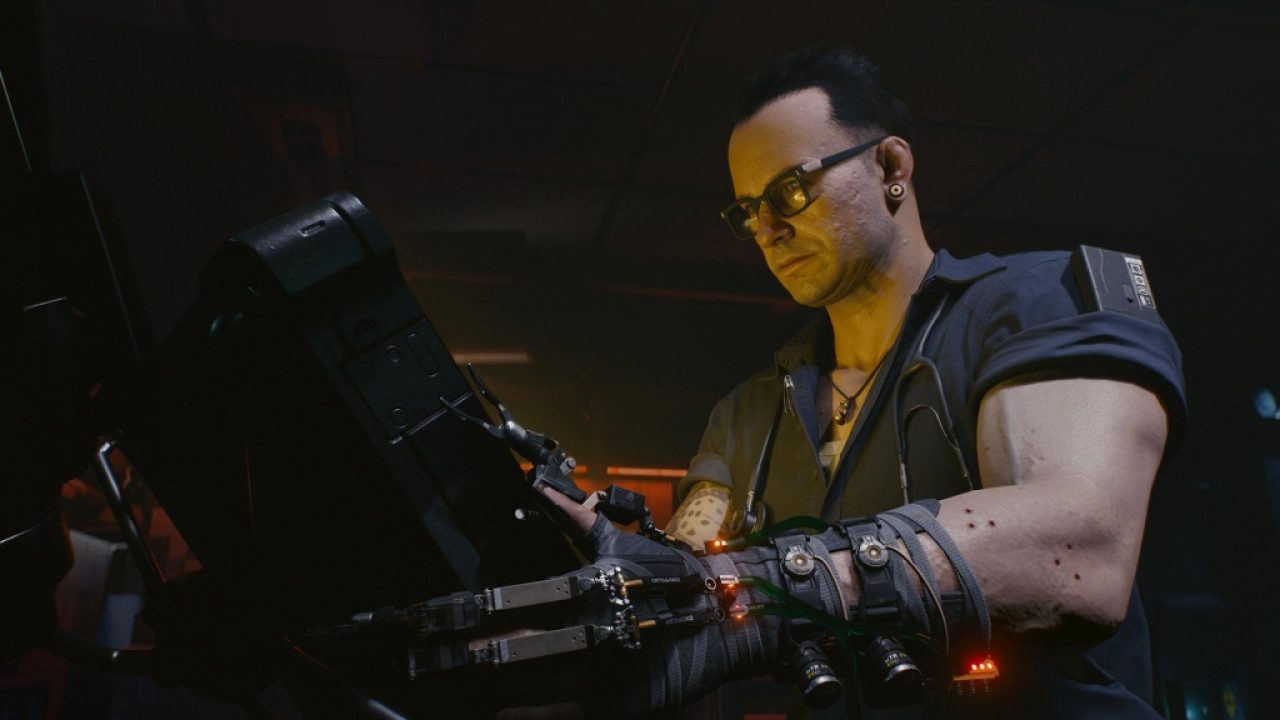
Depending on the system of choice, it can either be very simple or difficult to stop stutter and fix lag. For customizable platforms like PC, it’s easier, while consoles are trickier. Here are the solutions for each.
PC stutter and lag fix
- Install the latest Nvidia or AMD drivers.
- Running older drivers can lead to poorer performance as the graphics card is running without new optimizations.
- Run the game in Fullscreen Mode.
- While Windowed Mode can be convenient, Fullscreen will offer the smoothest gameplay.
- Close apps in the background.
- It’s important to close any programs that are running in the background. From Google Chrome to Photoshop, apps can suck up resources that could be used for better Cyberpunk 2077 performance.
- Lower graphics settings.
- Reducing overall graphics quality from Ultra to Very High, etc. can greatly improve performance. It can also help smoothen out some visual effects.
PS5 and PS4 stutter and lag fix
- Cyberpunk 2077 on the base PS4 runs at 30 FPS. Even in a stable state, this frame-rate can feel a little sluggish when compared to smoother experiences like Call of Duty. To improve on this frame-rate, players will need to upgrade to the PS4 Pro and PS5.
- To fix lag and stutter on the PS5 and PS4 Pro, players will want to switch between the Quality and Performance modes. The former prioritizes overall visual fidelity and higher resolutions, while the latter focuses on delivering a smoother frame-rate that is closer to 60 FPS.
- The PS5 version of Cyberpunk 2077 is scheduled to release in 2021. This should better utilize the PS5’s performance with better visuals and smoother, more consistent frame-rates.
Xbox Series X|S and Xbox One stutter and lag fix
- Cyberpunk 2077 Xbox One performance is also capped at 30 FPS, making it half as smooth as other titles like Fortnite.
- Xbox Series X|S and Xbox One X users can choose between Quality and Performance modes. To reduce stutter and lag the “Performance” mode is recommended.
- The Xbox Series X version of Cyberpunk 2077 is scheduled for release in 2021. This should up the quality in visuals while keeping the frame-rate smooth.
How to improve frame-rate in Cyberpunk 2077

To improve the frame-rate in Cyberpunk 2077 on PC, simply choose less demanding visual settings. Lowering the resolution and/or using Nvidia’s DLSS tech can also drastically increase the number of FPS.
Those playing on Xbox One and PS4 can only improve the frame-rate by waiting for potential performance patches, or by upgrading to a more powerful console.
PS4 Pro, PS5, Xbox One X, and Xbox Series X|S players can all choose the “Performance” mode in the options menu to increase frame-rate.
Here’s everything there is to know about ray tracing on console versions of Cyberpunk 2077.
For more on console performance, this GameRevolution guide dives deeper into the PS4 and Xbox One experience.
For those who have played The Witcher 3: Wild Hunt, there are special in-game rewards to get in Cyberpunk 2077.







