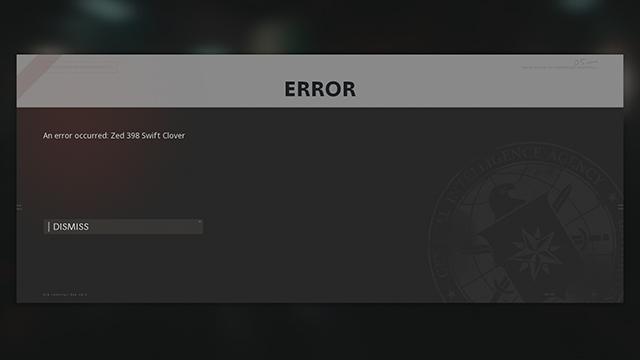The Call of Duty “Zed 398 Swift Clover” error is stopping players in their tracks. Season 1 has kicked off, with new maps, modes, weapons, and more to explore and enjoy, but this new Call of Duty: Black Ops Cold War error is stopping players from matchmaking. Here’s how to fix the Call of Duty “Zed 398 Swift Clover” error.
How to fix the Call of Duty “Zed 398 Swift Clover” error

It looks like the start of Season 1 is seeing eager players hit Call of Duty hard across PC, PS5, PS4, Xbox Series X|S, and Xbox One. Various errors are popping up, including the Call of Duty “Zed 398 Swift Clover” error.
To fix the Call of Duty “Zed 398 Swift Clover” error, players should:
- Play on a different system.
- If available, use cross-progression to continue playing Call of Duty on a console. PC players seem to be the only users being hit with the “Zed 398 Swift Clover” error.
- Try a different game mode.
- Using “Quick Select” choose a different game type to play. We found matches by selecting only Search and Destroy from the list.
- Try restarting the game.
- Fully close the game and then restart it. This will force a new connection to Call of Duty servers.
- Try rebooting the PC.
- Sometimes a good ol’ reboot can get things working again. Try restarting the PC and then immediately opening Call of Duty (before opening any other apps).
- Wait for official support.
- Failing all of the above, players will need to wait until a fix is rolled out on the developer’s side. It’s possible that the increase in demand has caused a temporary hiccup that will quickly be resolved.
Developer Treyarch Studios has acknowledged the issue on Twitter and confirms that an official fix is being worked on.
We are aware of the current “Zed 398 Swift Clover” error when attempting to play Season One content on PC, and our partners at @BeenoxTeam are actively investigating.
To keep lobbies healthy and full, crossplay has been temporarily disabled on PC while a fix is investigated.
— Treyarch Studios (@Treyarch) December 16, 2020
Black Ops Cold War Season 1 might be out now, but it was initially delayed. Here’s why the developer says it delayed the hotly-anticipated first season.
Those who have completed both the Black Ops Cold War and Modern Warfare campaigns may be wondering if both games take place in the same universe and in the same timeline. Here’s the need-to-know.
If voice chat isn’t working, be sure to use this GameRevolution guide to start hearing teammates and enemies once again.