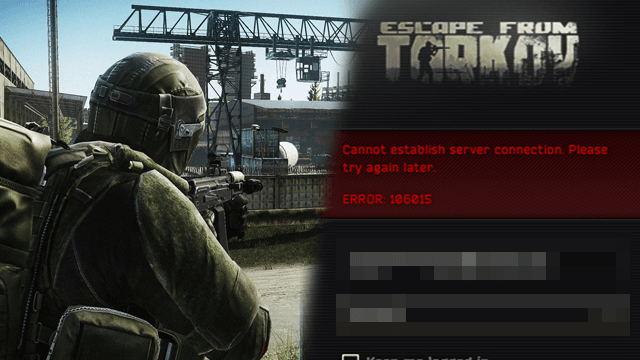Escape from Tarkov error 106015 presents with the message, “Cannot establish server connection. Please try again later.” Players who are affected by this error cannot connect to the Escape from Tarkov servers, and it’s an issue that can persist for an extended period of time. It’s especially common after updates and wipes. Fortunately, there seems to be a fix for error code 106015, but it’s not very convenient.
How to fix Escape from Tarkov error 106015
Players can quickly fix Escape from Tarkov error code 106015, at least in theory. Though the root cause can only be speculated on, there are two solutions:
- Use a VPN (Temporary)
- Change Public IP (Permanent)
We know that Escape from Tarkov error 106015 is connected to a user’s public IP. For some reason, the servers will sometimes not allow a particular IP to connect. We can’t say whether or not these IPs are permanently blocked or if it’s a temporary fluke. However, the obvious solution to change which public IP a player is using to connect to the Escape from Tarkov servers.
Using a VPN
Using a VPN offers a temporary fix for error code 106015. However, VPNs can add latency, which might affect gameplay. Additionally, IPs connected to VPNs are at higher risk of being blacklisted as cheaters frequently use them. Using a VPN to play is only recommended for users who can’t request a new IP from their internet service provider.
Changing Public IP
There are a few ways to change a public IP address:
- Power down the router and modem and turn them back on after 5 minutes.
- Call the ISP and ask for it to be changed.
Most residential internet plans have dynamic IP addresses. This means that a new public IP address is assigned to a user’s modem every so often. This process can be triggered manually by unplugging the modem, waiting a bit, and plugging it back in. When the modem is unplugged, its former IP will be available for assignment again. Theoretically, when the modem is powered back on, the ISP will randomly assign it an IP from the available pool.
Unfortunately, powering down a modem isn’t a surefire way to change its public IP. As soon as it turns back on, the former IP might be reassigned to it. As a rule of thumb, the longer a modem is unplugged, the higher the likelihood that it’ll receive a new IP when it’s powered back on.
The only surefire way to change a public IP is to call the ISP. Different companies have different policies, but most should grant the request once the reason for it is explained.