Certain Call of Duty fans have discovered an error preventing them from playing the game. The Black Ops Cold War trial has ended error seems to imply that the free period of the game has expired. This error occurs even when players have purchased a full version of Cold War. Here’s what you can do to fix the trial has ended error.
Black Ops Cold War Trial Has Ended error | How to fix

The “Trial Has Ended” error seems to mainly affect Black Ops Cold War players who haven’t downloaded all of the required content packs. Without these packs, the game thinks it’s in a trial period which has ended. To go back to the full version, you need to install or even reinstall Cold War content packs.
Numerous players on the Activision Support forums as well as the Cold War subreddit have reported that their copy of the game becomes unplayable with the trial has ended error. Weirdly, a lot of the users seem to have purchased their game digitally through GameStop. However, in most cases, they were able to fix the error by reinstalling certain Call of Duty content packs. This is the same solution that fixes the install suspended error message as well as the Blackout trial has ended error.
The process required to fix the problem varies by platform. Generally speaking, it requires you to check through which components have been installed through either the launcher or the platform store from which it was purchased.
Xbox fix
On Xbox, you need to first head to the dashboard. From there, open the Games Library, highlight Cold War, then push the options button to open the Manage Game & Add-ons menu. After that, make sure that all four core content packs are installed. It seems as if even one missing content pack can cause this error. If they’re all already installed, consider deleting and re-installing them. However, if you’re missing just a single pack — the campaign pack, say — then download and install it. This should remove the error.
PS4 fix
On PlayStation 4, you can check installed content through the game’s PlayStation Store page. Simply load up the PS Store and open the game page for the Call of Duty title you own. After that, from the Add-Ons section, ensure that any missing packs have been installed. If they’re already there, you unfortunately may have to delete them and install them again. It’s a tedious process, but it seems to be the only proper fix.
Consider a completely fresh installation
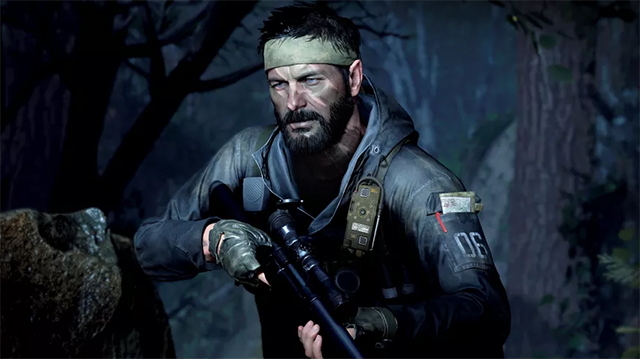
It’s worth mentioning that these fixes don’t reinstall the core game files. They deal solely with add-on packs, such as ones for multiplayer or the Zombies mode. If you’re being shown an error that the trial has ended without any of these options installed, the core game files may be corrupt. We don’t know why, but this sort of thing would explain countless other Call of Duty errors.
In this case, the simplest option is to completely delete the game. This would involve deleting all optional content packs, then removing the game itself. Once that’s done, you can download each piece one by one. At the very least, this gives you a fresh start. After that, you can determine which mode is giving you trouble after the content pack has been installed. For example, if the error is gone until Zombies is installed, you may simply have to go without Zombies until the matter gets resolved.
Otherwise, it may be worth opening up a ticket with Activision Support. These kinds of errors tend to pop up after Call of Duty gets updated, and general fixes don’t apply to all players. Let them know that Black Ops Cold War thinks your trial has ended, and hopefully they can get back to you with some answers sooner rather than later.







