Success on Snapchat is something that many users strive for. Getting the most views, followers, and even subscribers is a common goal shared by the millions of people using the iOS and Android app. However, when it comes to getting more subscribers, it’s not very clear how to get a Subscribe Button on Snapchat in the first place. Here’s how to enable subscriptions.
How to get a Subscribe Button on Snapchat in 2021
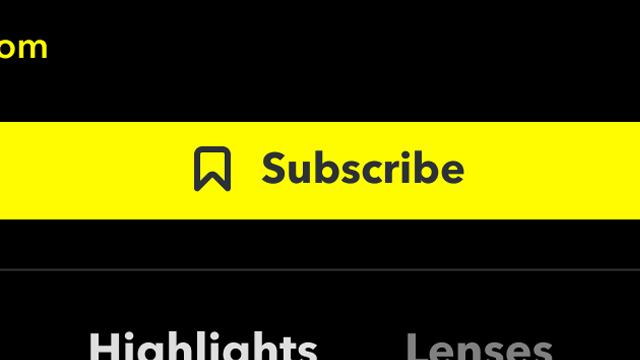
- Open the Snapchat app on iOS or Android.
- Tap your profile photo.
- Select the “Build a following on Spotlight.”
- Note: Users need to have good statistics (views, etc.) to get this option.
- Read the info and tap “Create.”
- Preview the public profile and confirm that the “Subscribe” button has been added.
There are many myths surrounding the Snapchat subscribe button. Some of these methods encourage users to change their personal profile privacy settings. Folks should be careful when changing these settings, as making communications open to “Everyone” can be dangerous. Be cautious when changing Snapchat settings.
Once the public profile has been set up, it’s time to start seeing if people subscribe. Make good content and remain consistently active for the best chance at getting more subs.
Not all users will be able to get the Subscribe Button. Snapchat currently reserves it for creators who are making an impact within the community. It’s recommended that users try out different lenses and post often for the best chance of unlocking the Subscribe Button.
If Snapchat makes it easier to get the Subscribe Button, this guide will be updated with new information.
Sick of the standard Snapchat filters, then here’s how users can make their own! Before giving up on standard filters, however, the Cameo selfie is worth a look.
Eagle-eyed Snapchat users may have seen Snapchat freeze scores in 2021. This GameRevolution guide provides the need-to-know on this unusual phenomenon.







