A Hitman 3 quick saving ability would allow players to be the smoothest Agent 47 possible as they would be able to quickly redo any of their goofs. But that’s only if the game has quick saves as at all. Here’s how to save in Hitman 3.
Does Hitman 3 have quick saves?
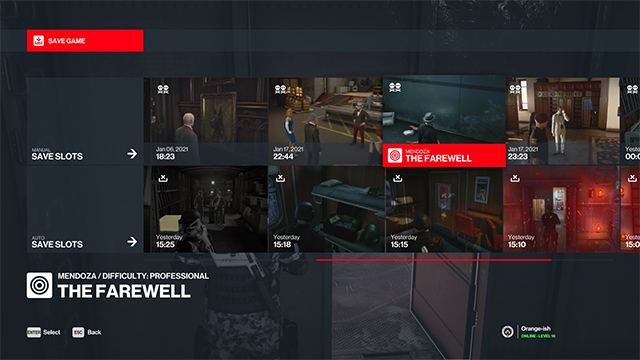
Hitman 3 does not have a traditional quick saving feature. There is no one button or key on consoles or PC that can quickly save or load the game. Some players might be surprised by this as most stealth games that heavily rely on trial and error typically have some sort of quick saving feature, especially on PC.
How to save in Hitman 3
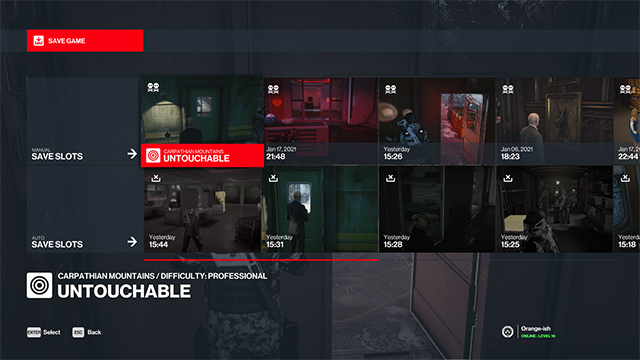
But Hitman 3 still has a robust saving system. Hitman 3 has both manual saves an auto saves. To save in Hitman 3, simply pause the game and go to the save option in the menu. There are only eight manual slots to save in so be sure to keep track of what ones are important and what ones are old. All of the game’s missions share the same slots, too, which might be hard for some since there are so many levels in the game.
The Casual and Professional difficulties do not limit how many times players can save, but they are still limited to those aforementioned slots. Master difficulty is also limited to these slots but only allows players to save once in the whole mission.
Auto saving is, as its name implies, automatic. The game tends to save right before or after a big event or when walking into a big new area. The game will showcase when it is saving in the lower right side of the screen. These auto saves can be loaded from the pause menu. Thankfully, each of them comes with a small picture and time stamp to showcase where it is in the game.







