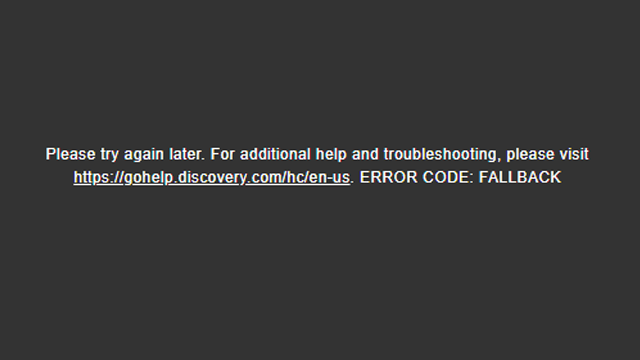Some Discovery Plus viewers are getting either an error code 504 or an error code: Fallback when attempting to stream. These two errors make it impossible to watch any programming, and no text accompanies either to let the user know what they need to do to fix them. Unfortunately, there’s no one issue causing error 504 or Fallback on Discovery Plus, but there are a few things that may correct them.
How to fix Error Code 504 and Error Code: Fallback on Discovery Plus
When a user gets an error code 504 or error code: Fallback on Discovery Plus, the app will refer them to the support site. Unfortunately, these errors aren’t listed on the official site, and viewers are left without any information on what went wrong. However, after some research, we believe we’ve determined what these errors signify.
An error code 504 isn’t limited to the Discovery Plus app (code 400 is another one that can strike many apps). Apps frequently use HTTP, just like a web browser does. As such, HTTP request codes are sometimes displayed when an error occurs.
An HTTP code 504 indicates a Gateway Timeout Error. This means that the server the app is connected to requested data and never got a response. The vital thing that code 504 tells us is that the issue is on Discovery’s end, not the user’s. When viewers get a Discovery Plus error 504, the only solution is to wait it out. This issue will most commonly be seen when the app’s servers are down.
Discovery Plus error code: Fallback is a bit more cryptic. Again, this issue isn’t listed on the official support site, so we can only guess as to the cause. Typically, “fallback” would refer to a device switching to another type of video if it couldn’t decode the one accessed initially. The most likely cause is that Discovery Plus’s servers are down, and the device is automatically attempting to fallback to another video stream when it can’t find the first one. Again, the fix here is to be patient and wait for Discovery to restore service.