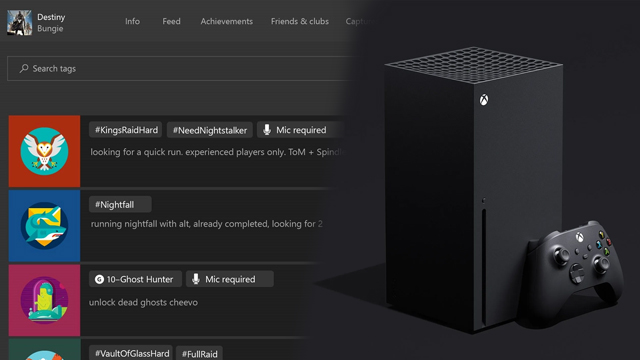The Xbox Looking For Group feature not working is going to put obstacles in the way of letting players play with others online. Xbox One and Xbox Series X/S consoles are going to stuck with those on their friend list or with random people online. Here’s what players can do in order to try to fix the broken Xbox LFG feature if LFG is down.
How to fix Xbox LFG
Our teams are continuing to investigate issues with viewing or posting new requests to Looking for Group pages. We'll post again when we have more to share.
— Xbox Support (@XboxSupport) October 29, 2019
In order to get Xbox LFG to work again, Microsoft recommends that players restart their consoles and then their router. Other Microsoft reps have asked for players to try logging in to their Xbox accounts again. PC players should try clearing out the cache on their system. These may seem ineffective and like the most basic steps to take during an outage, but it’s worth a shot. They are an simple things to do that could solve the problem.
If that does not work, it might be best to wait it out since it could be a problem on Microsoft’s side. The Xbox Looking For Group feature has gone down before and Microsoft has responded to such inquiries before, as the above tweet from 2019 states. If posts won’t update, then sit tight for a bit.
Some players have also suggested that people not connect on their phone or PC app while on the Xbox since that could also be a possible problem. Others have even said that it could be about ports on their router.
However, this is most likely a problem on Microsoft’s side since many people appear to currently be having the same issue. The Xbox Support Twitter account has not yet tweeted about LFG being down. It is possible the team is working on some sort of fix or that the outage will work itself out shortly.