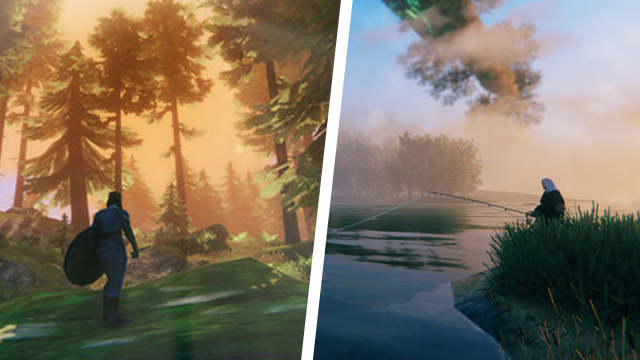While Valheim has a very old school style, it can still be hard to run on most gaming PCs. Even with the latest processor and graphics card, this new survival game can be seriously demanding with the settings cranked up to maximum Ultra. It’s tough to hit 60 FPS at 1080p, even! Here’s how to get more FPS with this Valheim PC best settings guide.
What are the best settings for Valhaim on PC?

Despite being in Steam Early Access, Valheim already has a generous number of graphics options that players can tweak to enjoy better visuals or better performance. After turning each setting on and off again, to study the impact on FPS and visual quality, GameRevolution has concluded that the following settings are best for more FPS:
Best Valhaim PC settings for more FPS
- Resolution: Native
- Fullscreen: Enabled
- Vegetation Quality: Medium
- Particle Lights: Medium
- Draw Distance/Level of Detail: Medium
- Shadow Quality: Low
- Bloom: Enabled
- SSAO: Disabled
- Sun Shafts: Enabled
- Motion Blur: Disabled
- Tessellation: Enabled
- Soft Particles: Disabled
- Depth of Field (DOF): Disabled
- Anti-Aliasing: Enabled
- Chromatic Aberration: Enabled
- V-Sync: Disabled
Which graphics settings should I lower to get more FPS?
- Draw Distance/Level of Detail
- SSAO
- Vegetation Quality
- Particle Lights
- Resolution (as a last resort)
As a Steam Early Access game, Valheim is likely to receive patches that further optimize the game and make it run better. For now, though, the above settings are the best for running at 60 FPS and above on average hardware at 1080p.
Those new to Valheim will want to check out this beginners guide. We at GameRevolution have included everything players need to get started.
Repairing tools in Valheim is, once you know how. This guide tells players everything they need to know about repairing axes, clubs, and more.
One of the most formidable early game weapons is the bow. Here’s how you craft it and gather arrows.