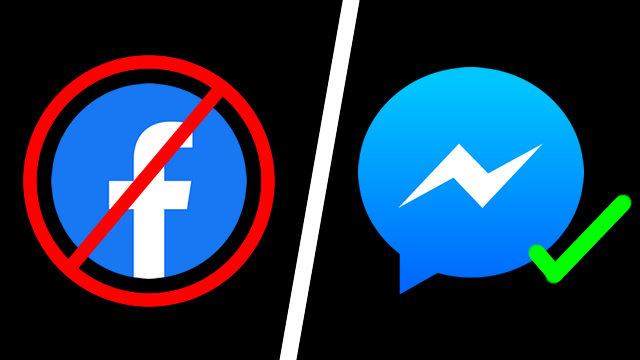Do you feel like getting rid of your Facebook account, but you don’t want to lose contacts with your friends? As it turns out, there’s a way to effectively delete Facebook but keep Messenger. While you won’t be able to stay in contact with everyone, you can avoid all of the pitfalls of social media while still being able to message other Facebook users. Here’s how it works.
Can you delete Facebook but keep Messenger?

There’s no way to completely delete a Facebook account but keep Messenger. Instead, you can deactivate your account, then keep using Messenger to stay in contact with friends. The only real catch is that you’ll probably have to add Messenger friends from your phone’s contact list.
The process can be a little complex. Facebook really, really doesn’t want you to delete your account permanently, even if you aren’t fond of the new terms of service changes. Besides, some users may feel massive regret if they delete their account and can’t get it back. Thankfully, the Facebook team has made it simple to deactivate your account, which is sort of like a safer way to delete it temporarily. Once deactivated, your profile and bio will be hidden from both friends and the public, but you won’t lose access to your past posts or friends list.
If you decide to deactivate your account, there’s one important step to remember. Near the end of the process, Facebook will ask if you want to opt out of receiving messages on Messenger. If you opt out, you won’t be able to keep using Messenger. If you stay opted in, you can effectively delete your Facebook but keep Messenger.
Here’s how to deactivate your Facebook account but keep using Messenger:
- Open the Facebook website and log in to your account
- Go to Settings & Privacy, then click Settings
- Choose Your Facebook Information, then click Deactivation and Deletion
- Select Deactivate Account, then Continue to Account Deactivation
- Choose a reason for leaving Facebook, then click Continue
- Close the pop-up, make sure you de-select the “Opt out of receiving messages on Messenger” option, then click Deactivate
Of course, there is a far more simple process for mobile users who aren’t ready to delete their account entirely. If you’re outright sick of Facebook, try simply deleting the mobile app. Your account will remain active, but your phone won’t be bombarded with notifications or reminders. Acquaintances and work associates will still be able to find you, and you won’t have to worry about losing all your past photos and memories.
Still, deactivating your Facebook account is always an option. You won’t lose access to past content, but it will appear as though your account has been deleted. As long you don’t opt out of messages, you’ll be able to keep using the Messenger mobile app to stay in contact with friends and family.