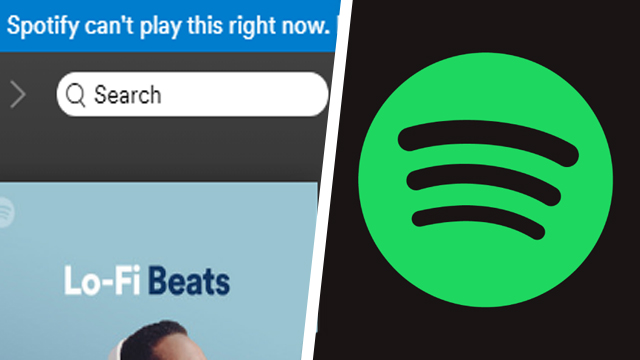Without music, Spotify becomes a pretty useless application. Unfortunately, for some users, music playback just doesn’t work, with the following error appearing at the top of the screen: “Spotify can’t play this right now. If you have the files on your computer you can import it.” Thankfully, there’s a fix for those who can’t get their music to work. Here’s how to fix the Spotify “Can’t play this right now” error.
Spotify “Can’t play this right now” error fix
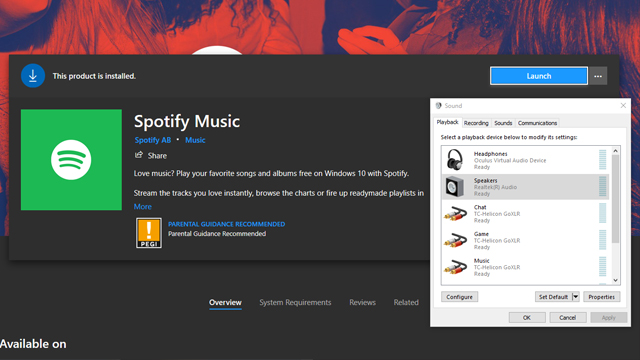
To fix the Spotify “Can’t play this right now” error, users will want to:
- Close the app and reopen it.
- Sometimes this easy “turn it off and back on again” fix can work.
- Check Playback settings in Sound Settings.
- Ensure the correct device is selected for Default Playback. This can sometimes change when adding new USB devices or moving USB cables around.
- Try a different USB port for audio device.
- Sometimes USB ports can act in an unpredictable manner. Try a different port for your listening device, whether it’s a pair of headphones or speakers.
- Reinstall Spotify.
- A fresh install of Spotify can work wonders. If the download through the broswer isn’t working, try the Microsoft Store version.
After following these steps, Spotify should now be working properly. It’s not clear what causes the problem, but at least there are some fixes to help get that music playing again!
Spotify HiFi is launching later this year, bringing higher-quality audio to subscribers. Here’s the need-to-know on this new subscription tier.
A “Nintendo Switch Pro” is reportedly coming later this year, equipped with an OLED screen and capable of outputting 4K resolution when in docked mode.
Webcams are a big deal for working from home and also live-streaming. Here’s the GameRevolution review of the AVerMedia Live Streamer CAM 513 webcam, which is the “absolute best choice out there.”