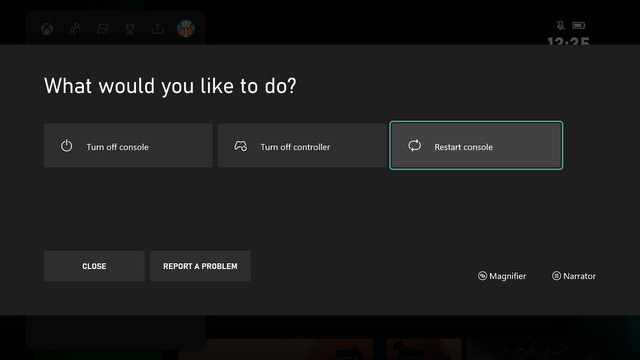Finding that YouTube doesn’t work on Xbox can be frustrating. The YouTube app typically works well on Xbox One and Xbox Series X|S, but sometimes it fails to launch or doesn’t play video. Fortunately, there are a few things users can try to fix these issues.
How to fix YouTube not working on Xbox
Any number of things can go wrong with the YouTube Xbox app. Fortunately, a few fixes are available that’ll repair almost any issue that occurs when trying to use YouTube on an Xbox One or Xbox Series X|S.
However, before trying any of the below fixes, users should check the status of Xbox Live and YouTube. Issues with either of these services could affect the Xbox YouTube App launching, displaying results, or playing videos.
Restart the Xbox
The easiest and most reliable thing users can do to fix the YouTube app is to hard reset the console. To do this:
- Press the Xbox button on the controller.
- Select “Restart console.”
- Select “Restart.”
This will power cycle the console. This is important because selecting “Turn off console” just places the Xbox into standby mode. A restart shuts down any apps or games that are running, which can help with any bugs or errors that may have occurred in the YouTube app.
Reinstall YouTube
If the above fix doesn’t work, users can uninstall and reinstall the YouTube app. This should clear any settings or cached data that may be causing issues.
Reset Modem and Router
From time to time, modems and routers can have issues that prevent them from connecting to YouTube properly. A quick power cycle can sometimes help fix any network issues that may be preventing users from accessing the service.
If the above fixes don’t work, it might be worth doing a full factory reset on the Xbox. However, this will wipe all data from the console, which can be a major inconvenience.