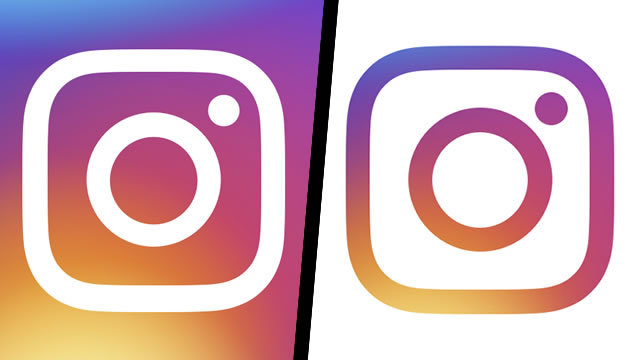Social media power users are likely hearing buzz about Instagram Lite, the latest version of the popular mobile app Instagram. With a recent global launch in 170 territories, Lite opens up photo-sharing fun to an entirely new demographic. However, this lightweight app isn’t meant to be used by everyone. Here’s a look at what makes Instagram Lite different from the standard app and how you can download it on your Android device.
What is Instagram Lite? New app explained

Instagram Lite is an alternate version of the Instagram app promising better performance on low-powered mobile devices. Intended for developing markets, the Lite version of Instagram requires less storage space to install and less mobile data to use.
In other words, Instagram Lite is a pared-down version of the standard Instagram app. The entire package is only a two megabyte download, compared to the 30MB required for the standard app. As you may expect, that smaller installation size does mean that a few features are missing. Namely, Lite does not allow users to create to Reels, take advantage of Shopping, or use the popular Dark Mode. Thankfully, you can still use effects like the popular Ted Talk filter.
There are a few other caveats, too. Since it’s intended for developing markets, Instagram Lite is currently not being offered in the United States. Beyond that, there’s no iOS version whatsoever — for the time being, Lite is exclusive to phones running the Android mobile operating system.
How to download Instagram Lite

If you’re interested in downloading Instagram Lite and you live outside of North America or Europe, then good news: You can get the app by downloading Instagram Lite from the Google Play Store. Though the specific Android requirements haven’t been listed, it should be able to run on just about any Android device that isn’t too old. Again, there is no iOS version, at least not yet.
However, even though the new version of Instagram launched in 170 different regions, it’s not available everywhere. Those in the United States, UK, Japan, and other developed countries are meant to use the standard Instagram mobile application. If you’re not sure which version is right for your territory, simply load the Google Play Store and search for Instagram; the most relevant app will appear at the top of the search.
With all of that said, there is still a way for users in those territories download and install the Lite version of Instagram. The only catch is that you’ll have to put in a little extra work. Here’s a look at your options:
- Side-load the APK: It’s possible to download and install the Instagram Lite APK directly from the web. For this to work, you’ll need to make sure your device is allowed to install apps from third-party sources. Of course, that also means you assume all risk when it comes to unlicensed software or potential malware. If you go this route, proceed with caution.
- Create a Google account in a new region: Since Play Store results are tied to the region specified when setting up your Google Account, you can simply create a new account to open up Play Store downloads from different regions.
- Use a mobile VPN: As with the previous step, VPN software can trick the Google Play Store into thinking you’re in a different territory. Just be warned that you’ll probably have to change your account’s Play Store country and profile settings manually afterward, and those settings can only be changed once per year.
Instagram Lite is a great way for mobile users in developed countries to jump into social media. However, it’s not meant to replace the standard Instagram app. Instead, its focus is on providing a means to connect with others in places where phones are old and mobile coverage is spotty.