Despite not being the case for Activision’s other games, the Crash Bandicoot 4: It’s About Time PS5 upgrade is free for everyone who bought the PS4 version. However, this process can be tricky to do as it isn’t that obvious and can stop people from taking advantage of the faster load times. Here’s how to get the Crash 4 PS5 upgrade.
How to upgrade to the Crash 4 PS5 version
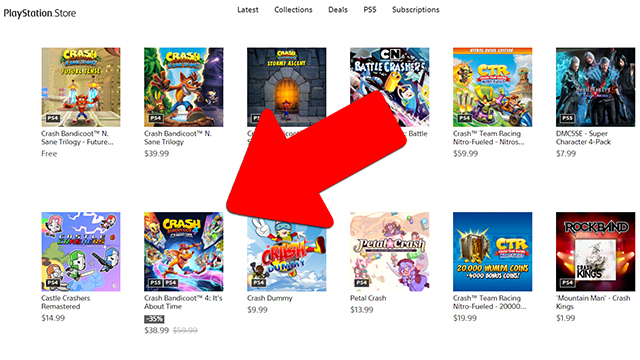
To upgrade to the PS5 version of Crash 4, players can take a few different routes, depending on what is open to them. First, try searching for Crash 4 on the PlayStation Store. It might have the PS5 icon on it or it might say “free” on it like other PS5 upgrades. If that shows up, just “purchase” that free version and download it. The web store, as shown in the above picture, might work well for this since the icon is more explicit. It’s also worth pressing Options on the game’s icon on the PS5’s home page and going to “Game Version” to see if the PS5 version is checked and downloading it from there.
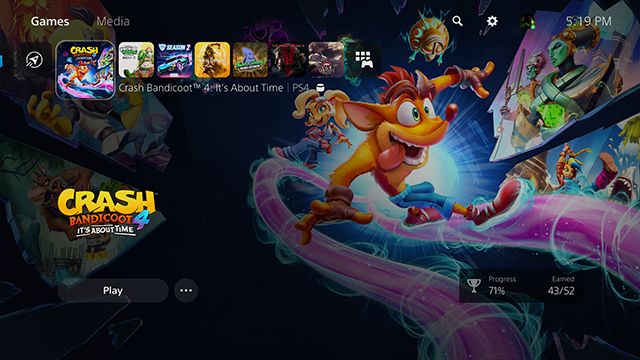
But if those methods don’t work, there is another way. Go to the Crash 4 icon on the PS5 home screen and press X on the three little dots next to the “Play” button.
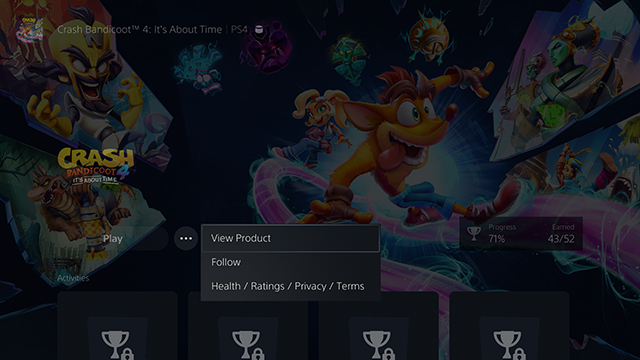
Go to “View Product.”
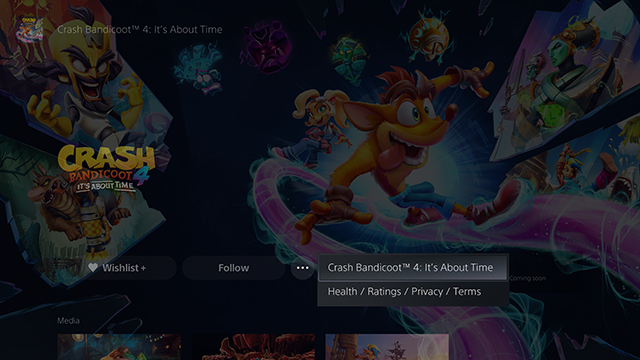
Press X on “Crash Bandicoot 4: It’s About Time.”
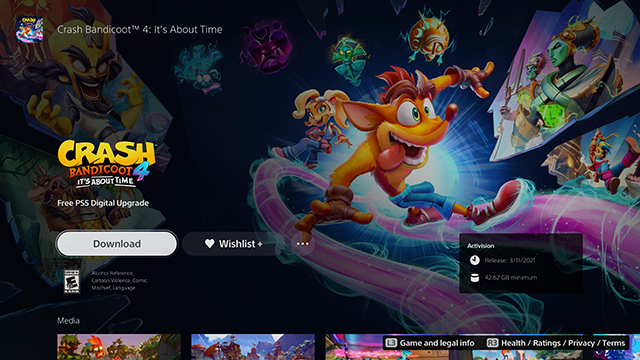
This should route players to the page for the PS5 version of the game. If so, it should say “Download” on the page.
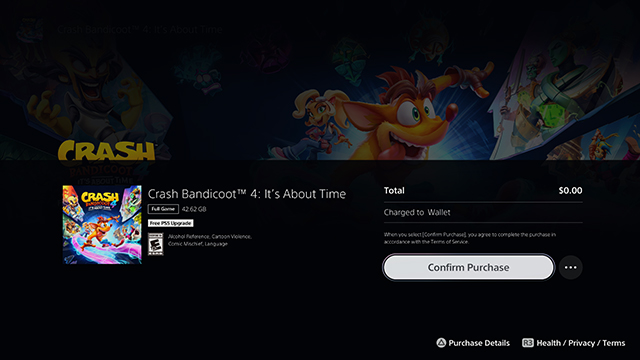
Press X on the download to confirm the “purchase” (it should be free but make sure).
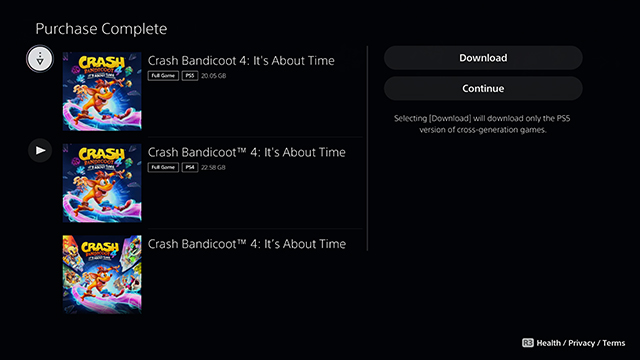
This will then take players to the download screen where they can pick the PS5 version. Install the PS5 version from there, which should be the version at the top.
But don’t delete that Crash 4 PS4 version just yet. The Crash 4 PS5 upgrade also allows players to upload their PS4 save, which is invaluable for trying to get all the gems, tapes, and relics necessary for 106% completion. That multi-step process is also a little complicated so find out how to do that here.
Crash 4 PS5 upgrade errors
We're actively investigating an issue where some players are having problems upgrading their version of #Crash4 from PS4 to PS5 . Stay tuned for updates.
— Activision Support (@ATVIAssist) March 12, 2021
The Crash 4 PS5 upgrade is not showing up for some players no matter what steps they take. Activision is aware of the issue and “investigating” a possible fix. No time estimate was given so stay tuned.





