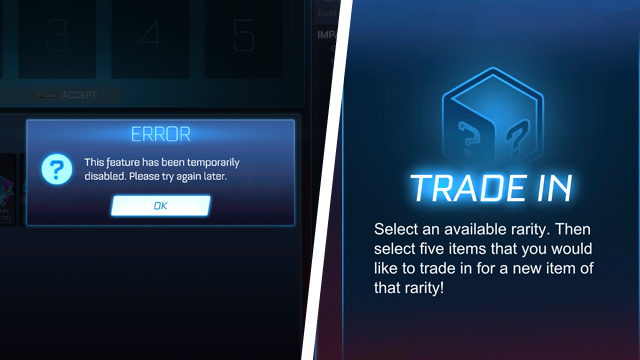The Rocket League trade-in feature has been disabled and is giving people the “This feature has been temporarily disabled” error message when they try to cash in items. This will keep players from trading in their gear in the Trade-In part of the menu. Some are even not seeing their cosmetics at all. Here’s how to fix the Rocket League trading issue.
How to fix the Rocket League trade-in feature
Last Update for the Evening:
Due to continuing PsyNet issues, Trade-Ins will remain disabled until at least tomorrow. Updates will resume tomorrow when we have news to share. https://t.co/yBCKplkJsE— Rocket League Status (@RL_Status) April 8, 2021
To fix Rocket League trade-ins, players just simply have to wait for Psyonix to issue a fix. This is a server-side issue, meaning individuals have no bearing on whether or not trades go through so taking steps to remedy the problem it is futile. Resetting the game or router will not work. Thankfully, matchmaking is currently up so players can just play regular matches and go back to trading later when the trading servers are restored.
Psyonix has acknowledged the trading issue and tweeted about the above statement from the official Rocket League Status Twitter account. Unfortunately, the developer did not also give out an estimate on when the trading feature would be fully restored. Regardless, the team is assuredly working on some sort of fix and will likely tweet out when trading is back.
Items “lost” in the trade should not be completely lost. As the tweet says, it appears to take around 15 minutes for items to show up. However, most players will not even be able to get to that stage anyway.
This is all poorly timed, too, as Season 3 finally kicked off earlier today, bringing NASCAR and F1 racing-themed items to the car soccer game. This is not even the only issue either as the “Call Limit Reached” error plagued some players on this season kickoff. Psyonix also had to cancel the game’s tournaments scheduled for today.