As you work your way through Returnal, you’re likely to get afflicted with a Malfunction. These can appear when collecting Malignant Items, opening Malignant Chests, or as a debuff applied by parasites or elite enemies. No matter how you get them, Malfunctions will reduce your utility in battle, often severely. Fortunately, you can get rid of Malfunctions with a couple of simple tricks.
How to get rid of Malfunctions in Returnal
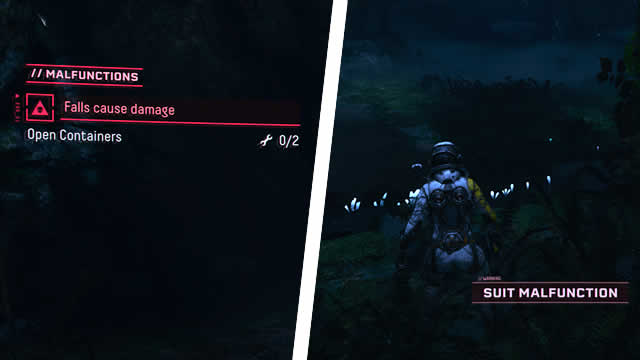
The easy way to get rid of Malfunctions is to complete Malfunction-specific objectives. When you are afflicted, you’ll see new tasks appear in the upper-left side of the screen. All you need to do is complete the objective to remove the Malfunction.
Of course, that’s easier said than done. Depending on the type of Malfunction you’re afflicted with, the task may be simple to complete. Other times, it may be very difficult. The challenge depends largely on how bad the Malfunction itself is; Critical Malfunctions will require you to complete ever more challenging tasks to remove them.

Thankfully, there is a quick way to get rid of Malfunctions. It involves the use of the Nullification Sphere, a consumable item purpose-built to remove all Malfunctions. Of course, this only works if you have a Nullification Sphere in your inventory.
There is one more useful tip: It’s possible to cleanse Malignant items and chests using Ether. Removing Malignancy will effectively remove the item or chest’s ability to inflict a Malfunction. The catch — because of course there is one — is that Ether is a valuable currency better used for something like the Reconstructor, which allows you to respawn after dying.
The simple way to remove Malfunctions is to complete the tasks listed in the upper-left corner of the screen. In a pinch, you can use the Nullification Sphere, but it’s best to use that when you’re afflicted with either severe or multiple Malfunctions. Finally, you can avoid them entirely by cleansing Malignant items, but only if you have Ether to spare.







