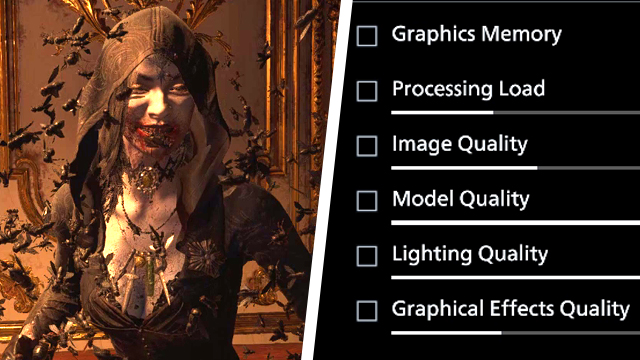Players of the latest Resident Evil title have reported some extreme FPS drops and stuttering on all platforms, but is there a Resident Evil Village stutter fix on PC, PS5, PS4, and Xbox consoles? The Resident Evil Village stuttering was first noticed by fans in the demo, as during the fight with vampire lady Alcina Dimitrescu and her swarm of bugs the game would suffer noticeable slowdown even on a PS5. Unfortunately, this seems to have been brought over to the main game too, but here’s a potential fix for the problem.
Is there a Resident Evil Village stutter fix?
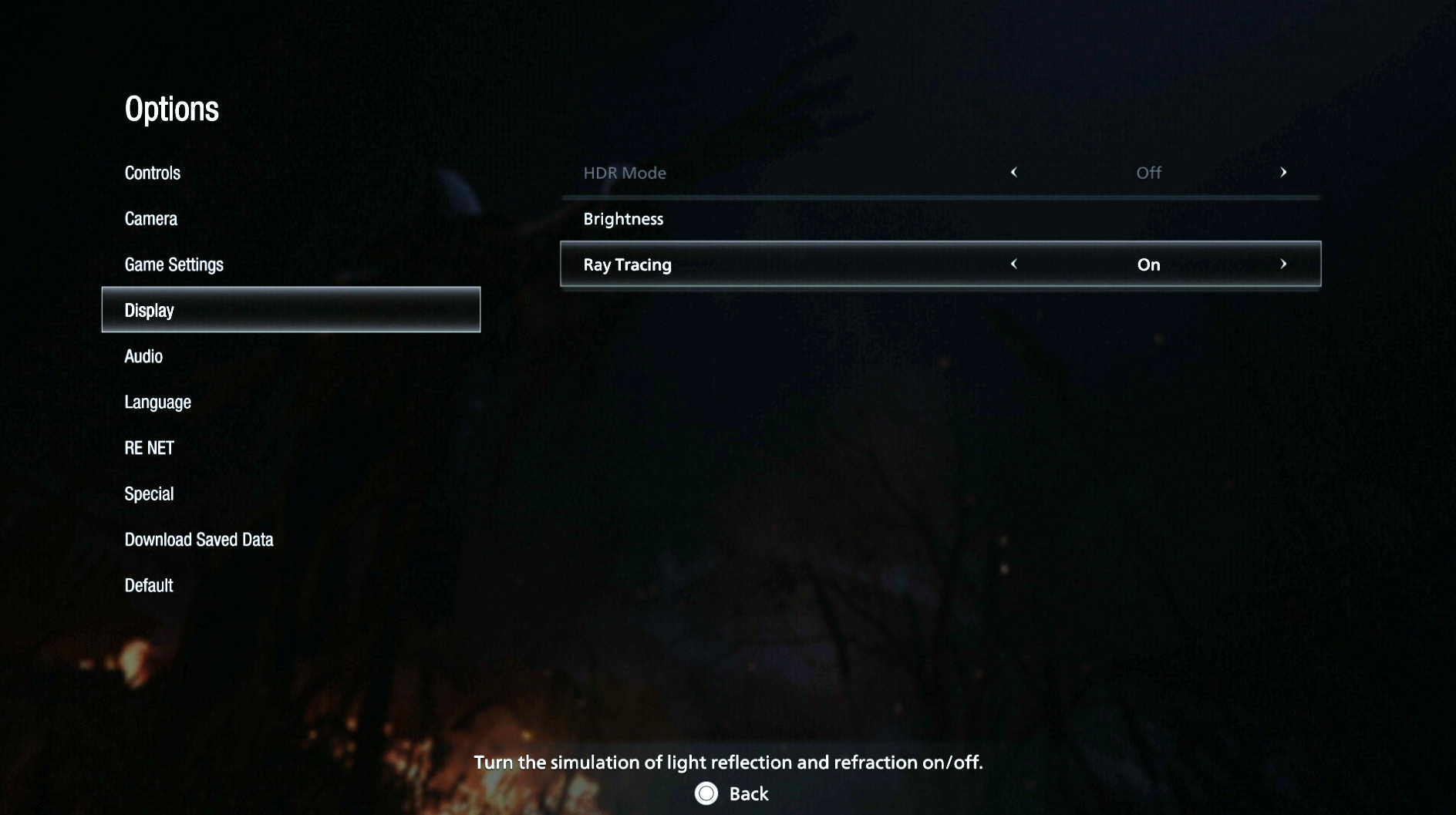
The Resident Evil Village stuttering problem can be fixed on PS5 and Xbox Series X by disabling Ray Tracing in the game’s Display options on the menu screen.
Most of the time Ray Tracing causes no problems and the game maintains a 60 FPS lock but it drops during particularly intense scenes, so if stuttering is encountered at a particular or if it becomes a problem for gameplay simply turn off Ray Tracing and the game should stabilize.
The same is generally true on PC, as it may be worth turning down a few of the more intensive options during moments with many things happening on screen, like with Alcina Dimitrescu and her swarming bugs. Shadow Quality and Ambient Occlusion in particular may be worth turning down for these sections.
The Resident Evil Village stuttering and FPS drop issues do not appear to be causing any actual crashes, so turning off Ray Tracing or other graphics options is the best thing to do if it becomes annoying. It may be an engine issue, and hopefully Capcom will patch it out as soon as possible.
Want to know why our reviewer called Resident Evil Village “a good game that could have been a classic”? Check out our review right here.