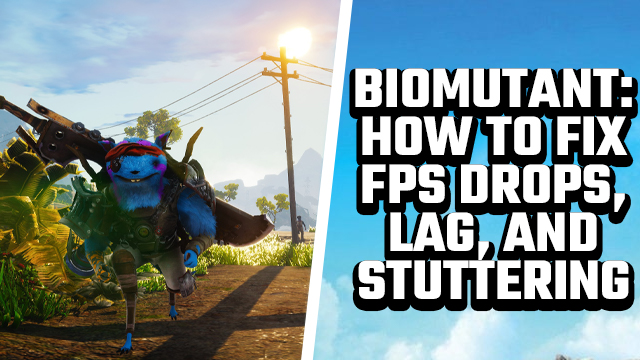Biomutant is a great game but it isn’t without its technical flaws. Given the size of its open world, it is sometimes prone to frame rate drops, stuttering, and lag, which can be tricky when you’re trying to take on hordes of mutant enemies. So how do you fix FPS drops and lagging problems?
How to fix Biomutant FPS drops, stuttering, and lagging problems

Biomutant frame rate drops, stuttering, and lagging can be improved by way of altering the game’s settings and checking for GPU driver updates.
Here’s how to fix these issues:
- Check for GPU updates
- Update drivers for your GPU such as GeForce’s Game Ready driver
- Change Display settings in video settings
- Turn Dynamic Resolution on
- Turn Framerate Limit off
- Change Custom settings in video settings
- Set Post Process Quality to Low or Med
- Set Anti-Aliasing to Low or Med
- Change Custom settings in video settings
- Set Fur Detail to Default
- Set World Draw Distance to Default
By following the above steps, you will have ensured that particularly CPU-heavy settings that can affect performance will have been rectified. You can also ensure that the graphics settings are optimized for your PC by way of selecting Apply Automatic Graphics in the Graphics tab in video settings.
On PS4 and Xbox One, increasing frame rate is a trickier task. As you won’t be able to tinker with the same settings as you would with the PC, if you’re experiencing frequent FPS drops, you will need to instead check that your hardware is well-ventilated. Additionally, further patches released by Experiment 101 may improve performance, so you may have to wait for that to see an increase.