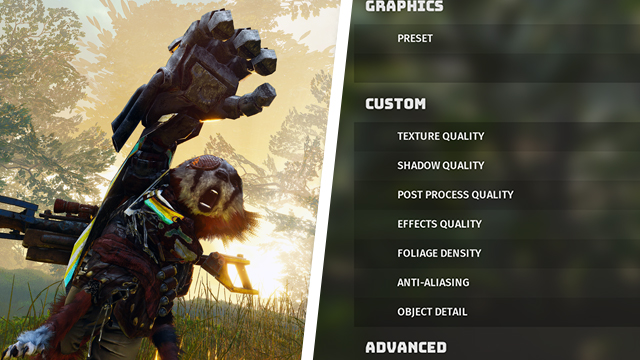Though Biomutant opts for a very cartoony visual style, it can still look incredibly impressive, especially with the draw distance cranked to maximum and fur set to Ultra. However, this can come at a cost for frame-rate and may introduce stutter. Here are the best settings for Biomutant on PC, giving users the power to get more FPS.
What are the best settings for Biomutant on PC?
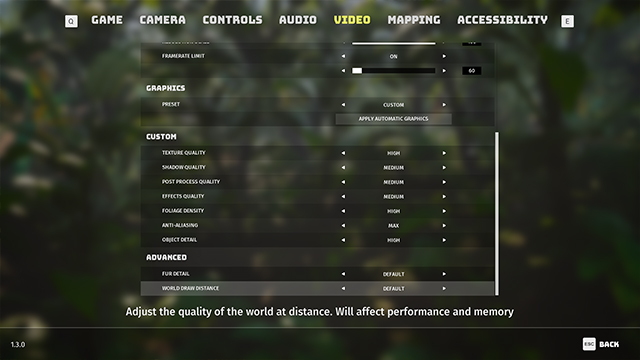
Despite looking cute and cuddly, Biomutant on PC has a range of options that users can tweak to get the game looking great, running smoothly, or a combination of both. The following options offer the best visual quality while keeping the frame-rate above 60 FPS on modern systems.
Best Biomutant PC settings for more FPS
- Window Mode – Fullscreen
- Resolution – Native Resolution (1080p, etc.)
- Vertical Sync – Off
- Sharpening Amount – 20
- Dynamic Resolution – Off
- Resolution Scale – 100
- Framerate Limit – Off
- Preset – Custom
- Texture Quality – High
- Shadow Quality – Medium
- Post Process Quality – Medium
- Effects Quality – Medium
- Foliage Density – high
- Anti-Aliasing – Max
- Object Detail – High
- Fur Detail – Default
- World Draw Distance – Default
The above settings are a great baseline for mid-range systems to successfully achieve 60 FPS at a sensible resolution. Pushing the game to 1440p or 4K is going to take more graphics horsepower and is more suitable for higher-end systems.
Biomutant’s use of Dynamic Resolution allows the game to automatically adjust the resolution to maintain a steady frame-rate. This may be useful for those who try the above settings but still fail to maintain 60 FPS.
Those with beast systems will want to try turning all settings up to Ultra or Max, with Fur Detail and World Draw Distance demanding the most power.
Wondering how to craft new weapons in Biomutant? This guide details how simple it is to make new melee and ranged weapons.
Curious about the differences between difficulties? Here’s how Easy, Normal, and Hard differ.
The GameRevolution Biomutant review goes in-depth about what makes the game so good.