While Call of Duty: Warzone can be a great social activity, where friends can get together to try and beat other teams, some players may want to enjoy some time alone. Appearing offline in Warzone is the best way to do this, as people on the Friends List won’t be any the wiser. However, this is tricky as the online status for the Activision Account is separate to the PS5, Xbox, or other platform account. Follow the steps below to appear offline in Warzone.
How to appear offline in Call of Duty: Warzone
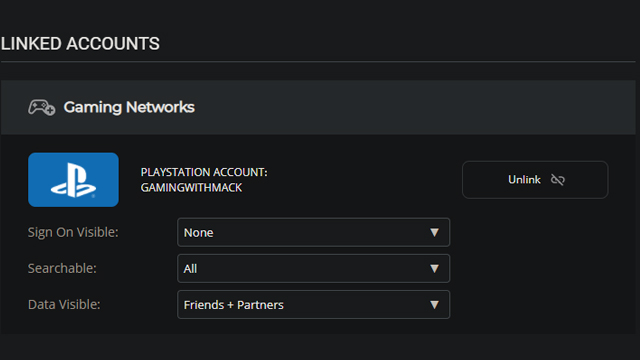
- Head to the official Activision website.
- Log into your account with an email and password.
- Select “Profile” in the top-right corner.
- Navigate to the “Linked Accounts” section.
- Change the “Sign On Visible” option for the chosen platform to “None.”
While it’s inconvenient that users have to use a browser to change their Activision Account online status, it’s currently the only way to do it. Thankfully, those on PC shouldn’t have any issues booting up Chrome etc., while those on consoles can make use of the onboard browser. The Activision website can also be opened on a mobile phone.
Once the “Sign On Visible” options has been successfully set to “None”, the player will show up as “Offline” when friends check their Friends List. To change it back, simply head to the website and set it to “Friends” again. It’s as simple as that!
The latest big Call of Duty update added a Die Hard location to Warzone while also nerfing Stopping Power. Read the full list of patch notes here.
COD Points are disappearing from some players’ accounts. Here’s the need-to-know info on this vanishing premium in-game currency.
While it’s fixed now, an annoying Gunfight Tournament bug was plaguing players on Call of Duty: Black Ops Cold War.







