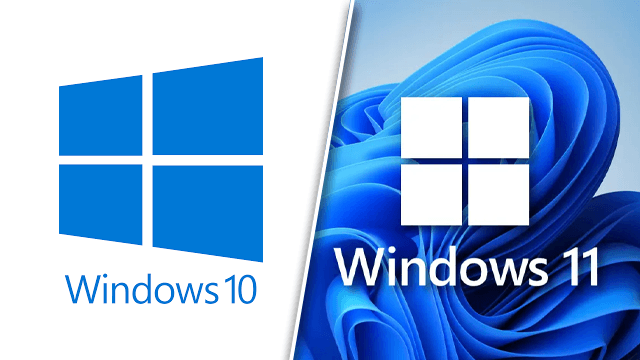Installing a new version of Windows is always a nerve-wracking proposition. While recent editions of the OS have been a lot more chill about destroying our data when an install goes wrong, the memories of playing Russian Roulette with Windows upgrades and updates are too fresh not to be anxious. Many users would feel a lot better if there was a way to downgrade to Windows 10 from Windows 11.
Can you roll back to Windows 10 after upgrading to Windows 11?
Usually, the upgrade path from one version of Windows to another is a linear one. Once the new edition is installed, that’s it. However, Microsoft is leaving the door open for users to downgrade to Windows 10 if Windows 11 doesn’t feel right for them (or if technical issues arise).
According to an FAQ circulating amongst hardware manufacturers, this is Microsoft’s stance on rolling back to Windows 10 from Windows 11:
“Can I go back to Windows 10 after I upgrade1 if I don’t like Windows 11?
Yes. After you have installed the Windows 11 upgrade, there is a 10 day period where you can move back to Windows 10 while keeping files and data that you brought along with you. After the 10 days, you will need to back up your data and do a “clean install” to move back to Windows 10.”
So, users get a chance to try before they buy. However, note that this stipulation is only guaranteed for the release. Windows Insider builds may not have the same functionality.
When the release build of Windows 11 goes live, users should be able to roll back to Windows 10 by following these instructions:
- Open Settings
- Select Update & Security
- Hit the Recovery tab
- Select the option to downgrade back to Windows 10
Again, note that users must perform the above within 10 days of upgrading to Windows 11. After that, they will have to do a fresh install to get back to Windows 10.