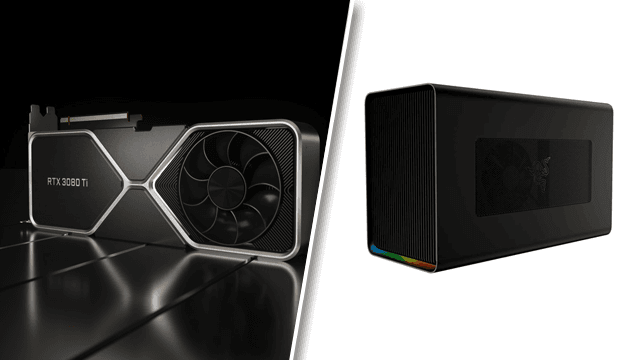No matter how good laptops are for productivity, they’ll always lag behind desktops when it comes to gaming. There are a few ways to approach this problem. Users can purchase a gaming laptop, which are usually heavier and bulkier than ultrabooks. Alternatively, they can pair an ultrabook with one of the best eGPUs available in 2021.
Our eGPU buyer’s guide will recommend some of our favorite products that can be used to connect an external GPU to a laptop. We’ll also discuss compatibility and what type of laptop can use an eGPU.
Best eGPUs 2021: What is an eGPU?
Laptop size is constrained primarily by component size, power efficiency, and heat. Laptop CPUs and GPUs aren’t designed for speed but for power efficiency. The less power used, the less heat is generated, but this also limits performance. This means that most laptops provide poorer performance in comparison to a similarly equipped laptop.
Fortunately, there is a way to help boost graphical performance on a laptop. An external graphical processing unit enclosure allows users to connect a desktop-grade GPU to a laptop and offload processing onto it. Most newer eGPUs utilize Thunderbolt 3 or 4 to transmit data between the laptop and GPU, and the other kinds (m.2, mini-PCIe) aren’t worth bothering with. Also, eGPUs only work with Intel and AMD (x64) CPUs currently. So, even if a user has a Thunderbolt 3 or 4 capable laptop, it may not work with an external graphics card. Right now, the most popular example of this would be the MacBook M1 (ARM) which uses Apple silicon.
Best eGPUs in 2021 buyers guide
Since Game Revolution is a gaming-centric website, we’ll be taking a look at the best eGPUs for gaming. Of course, there are some smaller enclosures than the ones below that can host less powerful GPUs, but where’s the fun in that?
Razer Core X
- PSU: 650W ATX
- GPU size limit: 3-slot
The Razer Core X can take a 3-slot desktop GPU and connect via Thunderbolt 3. This is a fairly large enclosure and can fit most of NVIDIA and AMD’s current line-up (if you can find any of them). The only video cards that’ll have issues fitting into this device are RTX 3090s. Some users report that the Founders Edition 3090 won’t fit, but some of the third-party designs will. So, those wanting to install NVIDIA’s best into the Core X will need to double-check measurements before they do so.
The Core X’s greatest weakness is its price. Users get a 650W ATX power supply, a PCIe 3.0 to Thunderbolt adapter, and an enclosure for $400, which seems pretty steep. The Core X doesn’t offer an ethernet port or any other niceties either. However, it can charge via Thunderbolt at up to 100W, which means users only need to worry about one cable.
Buy the Razer Core X on Amazon
Razer Core X Chroma
- PSU: 700W ATX
- GPU size limit: 3-slot
There’s the Razer Core X Chroma for those who think the Razer Core X doesn’t have enough RGB. The Core X Chroma gets more than just some customizable LED lighting, in any case. It adds some extra ports that the base version of the eGPU really could have used.
The big decision between the Core X and Core X Chroma comes down to whether a user is willing to spend an extra $100 for RGB lights, four USB 3.1 ports, an extra 50W of power, and an ethernet adapter. Those additions do make it a more versatile product, letting it essentially take over the duty of a dock. Still, it’s hard to justify that they’re worth $100.
Buy the Razer Core X Chroma on Amazon
And that’s it. For now, the only two eGPUs that are readily available that are worth buying are the two Razor Core X enclosures. There are other products available, but they’re either unreliable or too small to fit the latest GPUs.