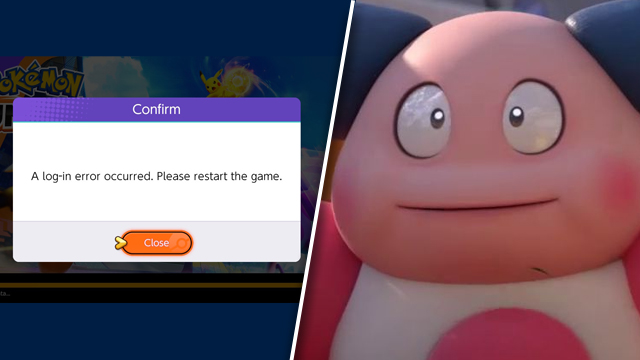Pokemon Unite is already proving popular, though it isn’t without its faults. Some users are launching the game on Nintendo Switch and Switch Lite, then receiving a connection bug. The Pokemon Unite a log-in error occurred notification asks players to please restart the game, but that doesn’t always work. So, is there a quick and easy fix to the Pokemon Unite “A log-in error occurred. Please restart the game.” error message? Here’s the lowdown on a solution for Pokemon MOBA players on Nintendo Switch, Switch Lite, Android, and iPhone (iOS).
How to fix Pokemon Unite ‘A log-in error occurred’ error message
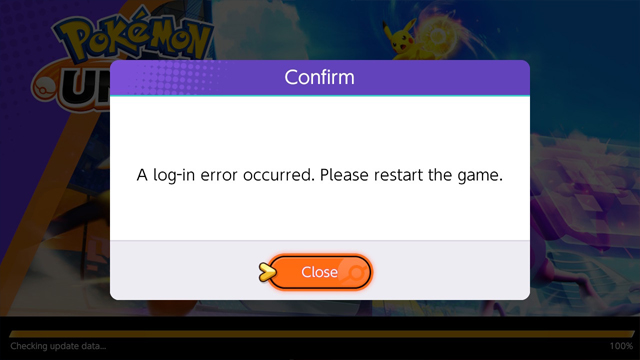
Here’s what to do when the Pokemon Unite “A log-in error occurred. Please restart the game.” error message appears:
- Close the Pokemon Unite application.
- Open the game and try to connect again.
- Repeat the process a few times, as it doesn’t always work straight away.
- No luck? Check @PokemonUnite for service status updates.
- Reboot the Nintendo Switch, Switch Lite, Android, or iOS device.
- Check for new Pokemon Unite game updates.
- Stop playing for now and try logging in again in a few hours’ time.
Following all of the above steps should solve the Pokemon Unite login error. If it doesn’t, then consider contacting Pokemon Support for specialist help.
As Pokemon Unite is an online MOBA game, users need to be able to login in order to play. That makes this glitch an unfortunate one to encounter, though, thankfully, there’s a simple solution just above. Since Pokemon Unite only just came out, it’s currently at peak popularity. Once things settle down, connectivity problems such as the “A log-in error occurred” pop-up should become less frequent.
For more Pokemon Unite coverage, check out the game’s DLC roadmap. Additionally, here’s how to get Aeos gems and a list of all the in-game costumes.