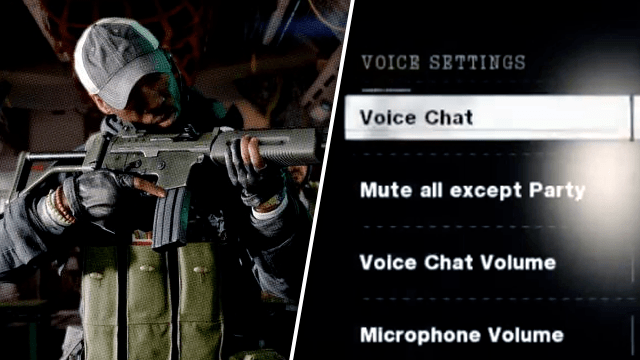Is there a Call of Duty: Black Ops Cold War “mute all but party” not working fix? Anyone trying to use the Black Ops mute all but party button may have found that the option simply isn’t working, particularly on PC, with the only workaround seemingly to mute everyone manually, which can be very annoying and take some time. Is there a better option for a Black Ops Cold War PC ‘mute all but party’ not working fix?
Is there a fix for the Black Ops Cold War “mute all but party” error?

There are no actual fixes for the “Mute all but party” button not working on the lobby screen in Call of Duty: Black Ops Cold War, but there are two workarounds while players wait for a patch:
- On the main multiplayer menu, open up the social options settings and go to “manage party.” Under “voice settings” there is the option to “mute all except party,” which should be currently disabled. Enable it. This will keep the option on by default in all multiplayer matches, so switch it off when it’s no longer needed.
- In the lobby, simply individually mute the players who aren’t in the party.
As it’s frustrating that the lobby’s “mute all but party” option isn’t working, hopefully the developers are working on a patch right now which it will roll out in the coming days, so players will have to wait for now or use one of the two options above. This problem isn’t the only party and voice chat-related issue in the latest Call of Duty game either — here’s what the player needs to do if they can’t hear someone in their party.
Of course, a lot of players have moved from Black Ops Cold War to Call of Duty: Warzone instead, which often has similar issues alongside a few annoying problems of its own.