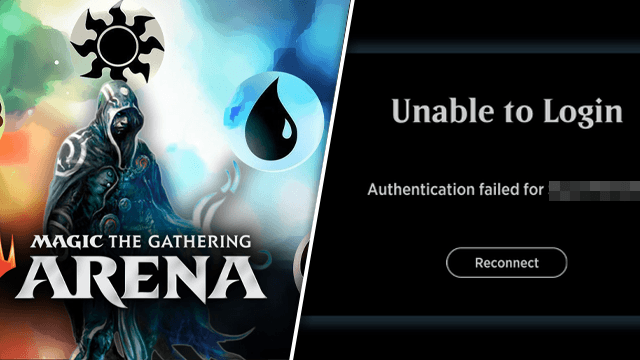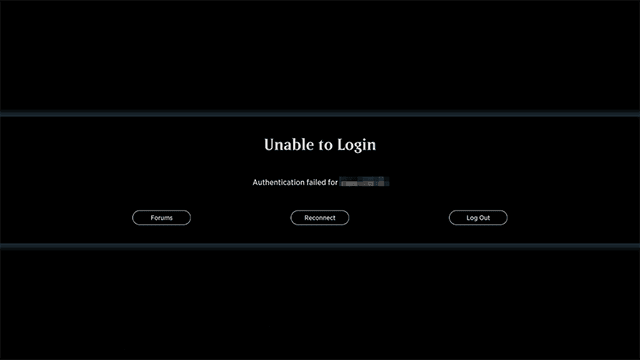Some Magic the Gathering Arena players are experiencing an “authentication failed” error and are unable to login when trying to connect to the game’s servers. Unfortunately, since MtG Arena requires online connectivity, there’s no way to play the game if this error occurs. So, here’s what to do to fix the MtG Arena authentication failed error in 2021.
How to fix the MtG Arena unable to login authentication failed error in 2021
Typically, players will see the MtG Arena authentication failed when the servers are down for an update or maintenance. To fix the issue, players usually just need to wait for a few hours and try back.
However, sometimes these outages can last longer than anticipated, which means the game can be unavailable for several hours. When an update is issued for MtG Arena the authentication server is taken offline which means there’s nothing there to respond when the player attempts to login.
If a player gets an authentication failed error for an extended period of time (a day or more) then the problem may be on their end. It’s possible that MtG Arena may be getting blocked by a firewall or an improperly configured router. If that’s the case, there are a few fixes to try:
- Restart computer or mobile device.
- Restart modem and router.
- Make sure the program is allowed through the firewall (typically only a PC problem).
- Uninstall and reinstall the game.
- Try to play it on another device.
If all the fixes above don’t work, then it’s time to get in touch with Wizards of the Coast support. Putting a ticket in there will get the process toward fixing the issue rolling, but players will still have to be patient since it can take a while to hear back.
Fortunately, the authentication failed error will almost always be an issue with the MtG Arena servers. Therefore, patience is the best way to fix it.