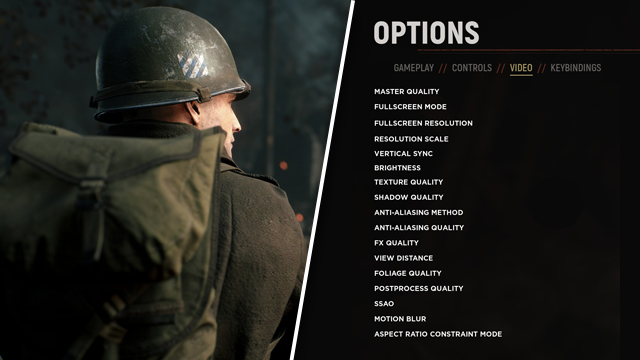Hell Let Loose is a highly realistic and competitive World War II shooter that recently graduated from Steam Early Access boot camp. With that in mind, what graphics settings will help to secure an advantage in open combat? Here’s the lowdown on the Hell Let Loose best PC settings to increase the frame rate (FPS) and improve visibility.
What are the best Hell Let Loose PC settings for 2021?

These are the best Hell Let Loose PC settings in 2021:
Hell Let Loose best PC graphics and performance settings
- Gameplay
- FOV: 90
- Dead Bodies Despawn Delay: 0.5
- Video
- Fullscreen Mode: Fullscreen
- Fullscreen Resolution: 1920×1080
- Resolution Scale: 100%
- Vertical Sync: Off
- Brightness: As high as is comfortable
- Texture Quality: High
- Shadow Quality: Medium
- Anti-Aliasing Method: Community TAA
- Anti-Aliasing Quality: High
- FX Quality: Medium
- View Distance: Epic
- Foliage Quality: Medium
- Post Process Quality: Medium
- SSAO: Off
- Motion Blur: Off
- Aspect Ratio Constraint Mode: Maintain X-Axis FOV
In addition to changing the in-game Hell Let Loose PC settings, players can perform some general steps to further increase the performance. These include grabbing the most recent Nvidia or AMD GPU drivers, running the game from an SSD, and closing all unnecessary background applications during gameplay.
Hell Let Loose is a performance-intensive title, though players with modern gaming PCs can use the above settings to achieve a consistently high frame rate. These graphical settings will also help to improve visibility through a combination of maxing the field of view, disabling motion blur, and upping the brightness.
Of course, players with lower-end PC hardware might need to adjust downwards if the game still doesn’t run smoothly.
Hell Let Loose is coming to PS5 and Xbox Series X|S this October. Before then, an exclusive PlayStation 5 beta is set to kick off soon — here’s how to participate.
For more help with the PC version of Hell Let Loose, check out how to stop lag, stutter, and crashing issues.