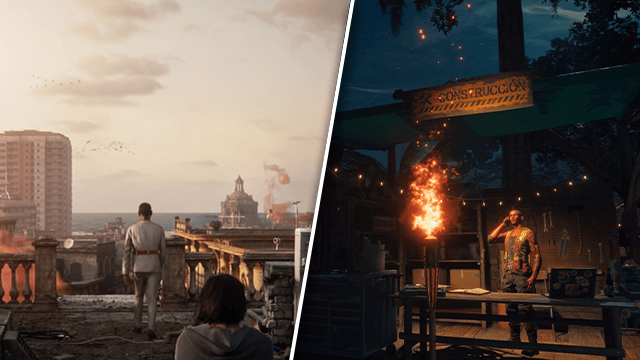Far Cry 6 has a day and night cycle like previous games in the series, but something about it is frustrating players. Previous Far Cry games let you change the time to day or night freely, and players are wondering if that option exists in Far Cry 6. Read on to find out if there’s a way to change the time manually.
Can you change the time in Far Cry 6 to day or night?
Unfortunately, there’s not a way to change the time in Far Cry 6. Players must wait for the day/night cycle to pass naturally. Sleeping, fast traveling, and saving and reloading a game don’t affect the in-game clock.
In previous Far Cry games, players could pass the time by sleeping. For some reason, Ubisoft removed this feature (and there were other issues that didn’t impress us). Unfortunately, the devs also decided to make some missions nighttime only. Unlike many games, trying to start a quest that requires it to be night doesn’t automatically advance time. This oversight effectively blocks players from progressing until they’ve waited the 20+ minutes for the sun to go down.
Another issue with the day and night cycle in Far Cry 6 that some players report is that it can sometimes get stuck. There’s no in-game clock to keep track of what time it’s supposed to be, and players have reported that the day and night cycle has just stopped working in their game. This makes it impossible to start a night mission until the game is reloaded.
It seems like a massive oversight on Ubisoft’s part to omit a feature to change the time to day or night manually. Considering that it was something that could be done in previous games, it’s not like the devs didn’t consider it before. Hopefully, a patch allows players to do it in the future, but they’re stuck waiting the day out for now.