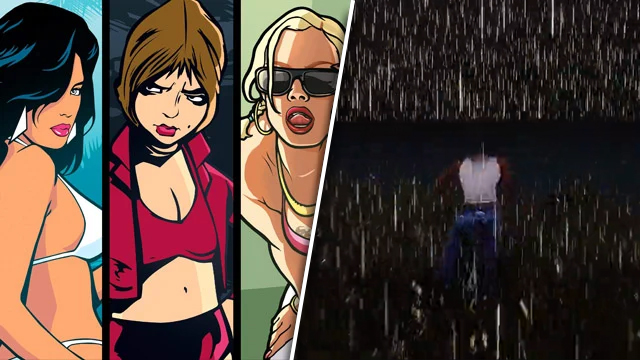Grand Theft Auto: The Trilogy – The Definitive Edition features “improved” water and weather effects, but whether or not the new rain is actually an improvement is up for debate. Rainfall in GTA 3, Vice City, and San Andreas can reduce visibility to the point where it’s almost impossible to navigate. As a result, players are looking for a way to disable weather effects in the GTA Trilogy across all platforms. But, is there a quick and easy solution? Here’s the latest on Rockstar and Grove Street Games’ controversial changes to the Grand Theft Auto weather systems.
GTA Trilogy: How to change the weather and see better

Players can choose and change the weather in Grand Theft Auto: The Trilogy – The Definitive Edition by using cheat codes. It isn’t possible to improve visibility by disabling rain and bad weather in the GTA Trilogy settings options.
Note: Entering cheat codes will disable Xbox Achievements, PlayStation Trophies, and Accomplishments on PC.
Disable weather effects in GTA Trilogy on PC (Rockstar Games Launcher)
- GTA 3:
- Clear Weather — SKINCANCERFORME
- Foggy Weather — PEASOUP
- Cloudy Weather — ILIKESCOTLAND
- Rainy Weather — ILOVESCOTLAND
- GTA: Vice City:
- Sunny Weather — ALOVELYDAY
- Stormy Weather — CATSANDDOGS
- Foggy Weather — CANTSEEATHING
- Overcast Weather — APLEASANTDAY
- GTA: San Andreas:
- Very Sunny Weather — ICIKPYH
- Sunny Weather — MGHXYRM
- Cloudy Weather — ALNSFMZO
- Foggy Weather — CFVFGMJ
- Stormy Weather — AUIFRVQS
Disable weather effects in GTA Trilogy on PlayStation (PS5 and PS4)
- GTA 3:
- Clear Weather — L1, L2, R1, R2, R2, R1, L2, Triangle
- Foggy Weather — L1, L2, R1, R2, R2, R1, L2, X
- Cloudy Weather — L1, L2, R1, R2, R2, R1, L2, Square
- Rainy Weather — L1, L2, R1, R2, R2, R1, L2, Circle
- GTA: Vice City:
- Sunny Weather — R2, X, L1, L1, L2, L2, L2, Triangle
- Stormy Weather — R2, X, L1, L1, L2, L2, L2, Circle
- Foggy Weather — R2, X, L1, L1, L2, L2, L2, X
- Overcast Weather — R2, X, L1, L1, L2, L2, L2, Square
- GTA: San Andreas:
- Very Sunny Weather — R2, X, L1, L1, L2, L2, L2, Down
- Sunny Weather — R2, X, L1, L1, L2, L2, L2, Square
- Cloudy Weather — L2, Down, Down, Left, Square, Left, R2, Square, X, R1, L1, L1
- Foggy Weather — R2, X, L1, L1, L2, L2, L2, X
- Stormy Weather — R2, X, L1, L1, L2, L2, L2, Circle
Disable weather effects in GTA Trilogy on Xbox Series X, Series S, and Xbox One
- GTA 3:
- Clear Weather — LB, LT, RB, RT, RT, RB, LT, Y
- Foggy Weather — LB, LT, RB, RT, RT, RB, LT, A
- Cloudy Weather — LB, LT, RB, RT, RT, RB, LT, X
- Rainy Weather — LB, LT, RB, RT, RT, RB, LT, B
- GTA: Vice City:
- Sunny Weather — RT, A, LB, LB, LT, LT, LT, Y
- Stormy Weather — RT, A, LB, LB, LT, LT, LT, B
- Foggy Weather — RT, A, LB, LB, LT, LT, LT, A
- Overcast Weather — RT, A, LB, LB, LT, LT, LT, X
- GTA: San Andreas:
- Very Sunny Weather — RT, A, LB, LB, LT, LT, LT, Down
- Sunny Weather — RT, A, LB, LB, LT, LT, LT, X
- Cloudy Weather — LT, Down, Down, Left, X, Left, RT, X, A, RB, LB, LB
- Foggy Weather — RT, A, LB, LB, LT, LT, LT, A
- Stormy Weather — RT, A, LB, LB, LT, LT, LT, B
Disable weather effects in GTA Trilogy on Nintendo Switch
- GTA 3:
- Clear Weather — L, ZL, R, ZR, ZR, R, ZL, X
- Foggy Weather — L, ZL, R, ZR, ZR, R, ZL, B
- Cloudy Weather — L, ZL, R, ZR, ZR, R, ZL, Y
- Rainy Weather — L, ZL, R, ZR, ZR, R, ZL, A
- GTA: Vice City:
- Sunny Weather — ZR, B, L, L, ZL, ZL, ZL, X
- Stormy Weather — ZR, B, L, L, ZL, ZL, ZL, A
- Foggy Weather — ZR, B, L , L, ZL, ZL, ZL, B
- Overcast Weather — ZR, B, L, L, ZL, ZL, ZL, Y
- GTA: San Andreas:
- Very Sunny Weather — ZR, B, L, L, ZL, ZL, ZL, Down
- Sunny Weather — ZR, B, L, L, ZL, ZL, ZL, Y
- Cloudy Weather — ZL, Down, Down, Left, Y, Left, ZR, Y, B, R, L, L
- Foggy Weather — ZR, B, L, L, ZL, ZL, ZL, B
- Stormy Weather — ZR, B, L, L, ZL, ZL, ZL, A
Opting for sunny/clear weather in any of the GTA remasters is usually for the best; check out @JankyNedelko‘s video below for an idea of how rain can negatively impact visibility.
My Eyes Hurt Pt.1 #GrandTheftAutoSanAndreasTheDefinitiveEdition #GTA #XboxShare pic.twitter.com/7GSRX24G7O
— Janky (@JankyNedelko) November 11, 2021
Unfortunately, for anyone averse to using cheats, the only option is to wait in-game for the bad weather to clear. Here’s hoping that the developers release an update, patch, or hotfix to address this issue soon.
Be sure to learn how to make money fast (without cheats) in the GTA III remaster by clicking here. Alternatively, click here for info on how to play the GTA Trilogy without an internet connection on a PC.