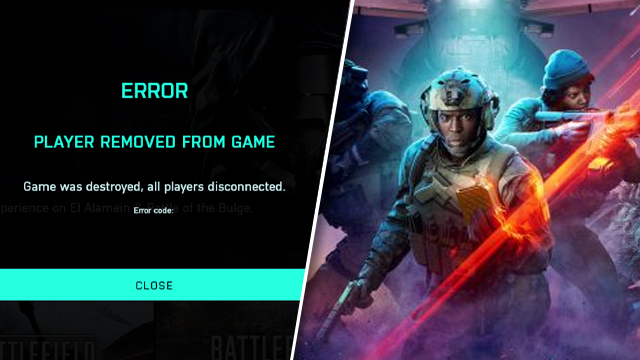Battlefield 2042 is out now and many players are enjoying a frustration-free experience. Unfortunately, there are other BF2042 players who are experiencing issues like the “Player removed from game” error. The full error reads “Player removed from game: Game was destroyed, all players disconnected.” This kicks the player from the server they were on and back out to menu. Here’s how to fix the Battlefield 2042 “Player removed from game” error.
Battlefield 2042 “Player removed from game” error fix

To fix the Battlefield 2042 “Player removed from game” error, players should:
- Try to reconnect to the same server.
- While it may seem like you were banned from the server, this error message can appear for simple disconnected, so try to rejoin.
- Connect to a different server.
- Choose one of the many other servers and connect to that instead. The error shouldn’t impact those.
At the time of publishing this article, Battlefield 2042 has just launched across PC, PS5, PS4, Xbox Series X|S, and Xbox One. With so many servers going live on launch day, errors are pretty much expected to pop up now and again. Players are advised to remain patient while developer DICE works to improve stability across the game.
Here’s hoping the Battlefield 2042 “Player removed from game” error can be fixed with the troubleshooting tips above. Those still facing issues will want to monitor the official Battlefield Twitter page for any updates. Scheduled maintenance and unexpected periods of downtime should be announced there.
In other news, Spider-Man: No Way Home leaks have seemingly confirmed some huge spoilers. Dive in, if you dare!
A Call of Duty: Vanguard leak has revealed Indiana Jones and Captain America skins. Here’s all of the need-to-know info.
Fear not, the Grand Theft Auto Trilogy Definitive Edition doesn’t remove any music tracks or radio stations. Nostalgia levels will still be up to 11!