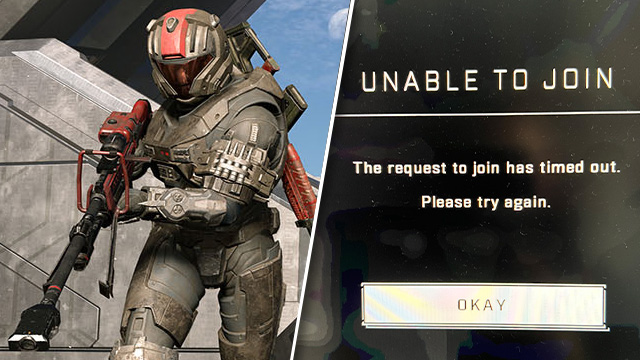The Halo Infinite “Unable to join” error is appearing for some players who are trying to enjoy the new multiplayer. The error pops up with the full text: “Unable to join: The request has timed out. Please try again.” This error appears on both PC, Xbox Series X|S, and Xbox One. It’s annoying when an error like this prevents the enjoyment of a shooter, especially a AAA one. Happily, there are ways to troubleshoot and solve the problem. Here’s how to fix the Halo Infinite “Unable to join” error.
Halo Infinite “Unable to join” error fix

To fix the Halo Infinite “Unable to join” error, players will want to:
- Retry matchmaking.
- As recommended by the game itself, “Please try again.” The game can experience a momentary hiccup that is solved by retrying.
- Check your internet connection.
- Make sure the connection to your PC or console is stable and working properly.
- Use a wired Ethernet connection to ensure a consistent connection, instead of WiFi.
- Pause or stop any downloads on the network which can be hogging bandwidth.
- Close the game and boot it back up again.
- Rebooting the game can give it a fresh state to work with. This can solve issues.
- Restart the system.
- If there are any system-level problems impacting the game, a restart can help to fix them.
For additional support, the @HaloSupport Twitter account is worth bookmarking and monitoring. To contact the official support, head over to Halo Waypoint.
In other news, a new Fortnite update is out now. It introduces the new Naruto crossover and teases the events of the Chapter 2 finale.
Call of Duty: Vanguard players have been equipping developer clan tags. Here’s how they’ve been doing it.
The YouTube public dislike count has gone, meaning viewers can no longer see how many downvotes a video has received.