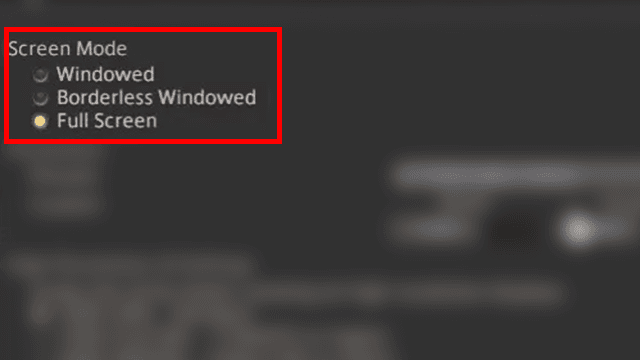A pesky bug is causing FFXIV audio to be gone when playing on Windows 10 and 11 PCs. Those who find their PC sound works on desktop but are gone when in-game will find themselves frustrated, mainly since the audio works in other games. What causes this sound bug in Final Fantasy 14, and how do we fix it? We’ll take a look below.
How to fix sound gone in FFXIV PC on Windows 10 and 11
The bug that causes no sound in FFXIV on PC has an easy fix, but it’s not easy to discover. Those who are affected by the issue will likely find that audio works on the desktop and even in other games. Frustratingly, the issue will also refuse to resolve even after restarting the game and the PC several times.
Players will likely try everything they can think of to get the audio back. Unfortunately, however, these things won’t work:
- Reinstalling Windows
- Reinstalling audio drivers
- Reinstalling Final Fantasy XIV
Unfortunately, all these common fixes are a waste of time in this situation. Instead, the way to fix the sound being gone in FFXIV only requires two button presses.
For some reason, on some systems running Final Fantasy XIV in exclusive fullscreen will kill the audio until players quit the game. Afterward, the sound will function on the PC as normal. We noticed that this seems to occur when players are using HDMI audio on Nvidia GPUs. Still, it could affect PCs with other configurations as well.
To fix the issue, simply run the game in either Borderless Windowed or Windowed screen modes. After switching Screen Modes, restart the game, and the audio should be restored.
This issue also occurs with some other games. In particular, we’ve had it happen to us in Dark Souls 3. We’re not sure of the cause, but luckily, it’s relatively rare.