The annoying Halo Infinite PC error code 0x80070424 is plaguing a lot of players trying to install the latest Halo game using the Xbox app, probably because they’re trying to play it with an Xbox Game Pass for PC subscription. The Halo Infinite 0x80070424 error only occurs when there’s something wrong with the Xbox app or Xbox Gaming Services on PC, which causes problems with the install. Is there a fix for Halo Infinite not installing on PC?
How to fix Halo Infinite PC Error Code 0x80070424 on Xbox app
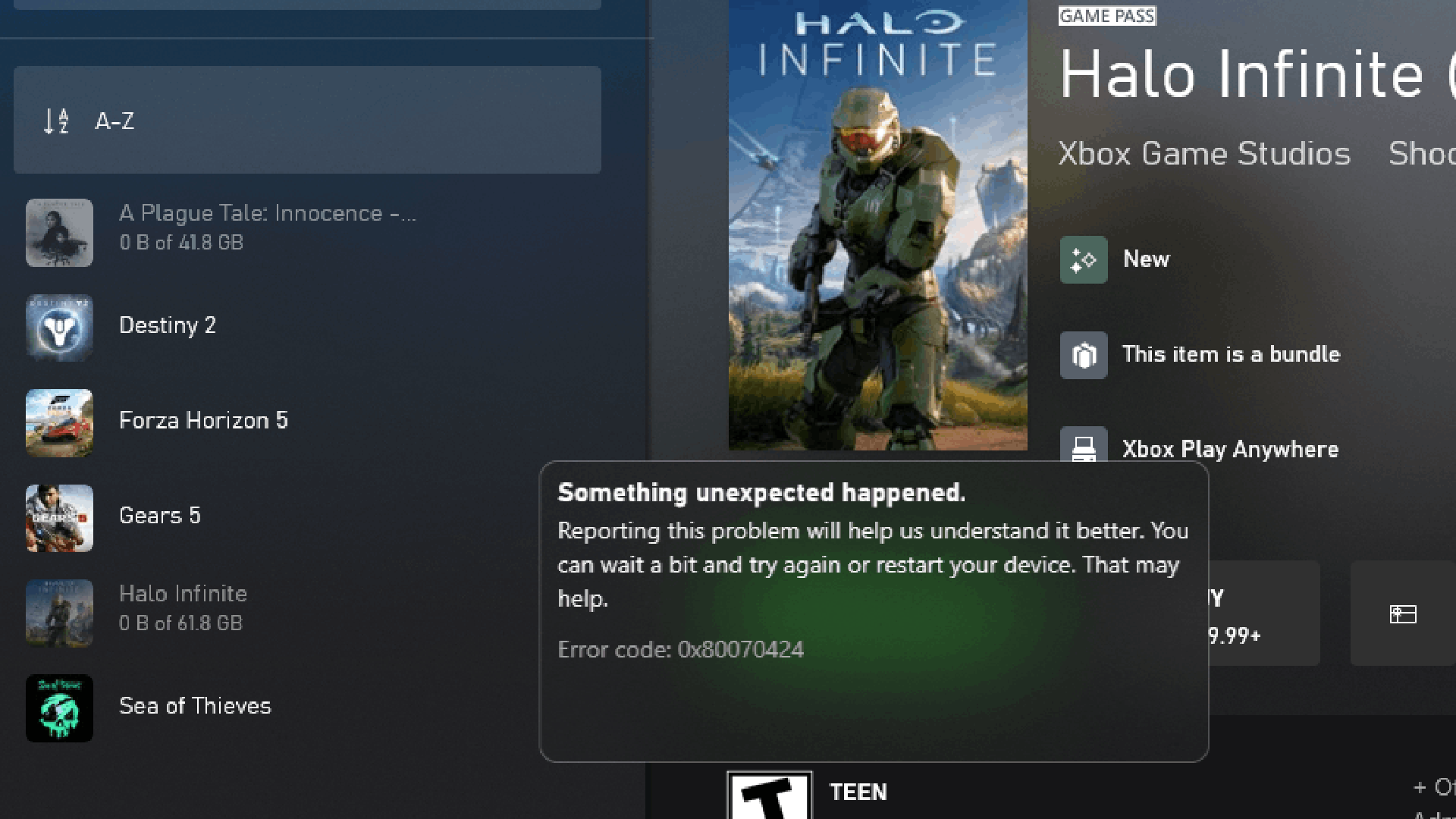
To fix the Halo Infinite 0x80070424 error on PC and the game not installing with Game Pass and the Xbox app, players should:
- Check to see if other games can install or acknowledge the install location, then try Halo Infinite again.
- Go to the Microsoft Store and then Library, then check for updates. “Gaming Services” is an important one.
- Find “Halo Infinite,” “Gaming Services,” and the “Xbox” app in the Start Menu’s “Apps and Features” and then select More Options on each. Then choose Terminate, Repair, then Reset for all apps.
- Right-click the Windows button and Search for “Powershell” then right-click the game and choose “Run as administrator.” This will open up a DOS box. Make sure all Xbox and Windows Store apps are properly closed in Task Manager, then paste in “Get-AppxPackage -AllUsers| Foreach {Add-AppxPackage -DisableDevelopmentMode -Register “$($_.InstallLocation)AppXManifest.xml”}” without the quote marks and enter. Let it run until complete.
- If that doesn’t work, try “get-appxpackage Microsoft.GamingServices | remove-AppxPackage -allusers” in Powershell followed by “start ms-windows-store://pdp/?productid=9MWPM2CQNLHN” — these fully uninstall Gaming Services and then takes the user to the Windows Store page. Click the blue Run or Install button. If it hangs, leave it for five minutes then click “downloads” in the top right, then Gaming Services.
- Restart the PC and the Xbox app. If the error disappears but the install location appears as “unknown” and still won’t install, simply go to any other game page on Game Pass and try to install that instead — the location should appear with them, then go back to Halo Infinite and it should be available now.
Hopefully one of these fixes will help although they will sadly not work for everyone. Head here if the player is able to install Halo Infinite but then the Xbox app won’t launch it. For more information on Halo Infinite’s campaign, here’s whether the game is actually open-world, and also whether the Flood will feature. Our reviewer enjoyed Halo Infinite but called it “unfinished by design.” Check out that review right here.






