The Facebook Messenger “This message failed to send” error can be incredibly frustrating to see, especially if the user is trying to send an urgent message. Messages not going through on Facebook is never a fun experience, but thankfully there are workarounds that will make messages send properly again. Here is how to fix the Facebook “This message failed to send” error.
Facebook “This message failed to send” error fix on iPhone and Android
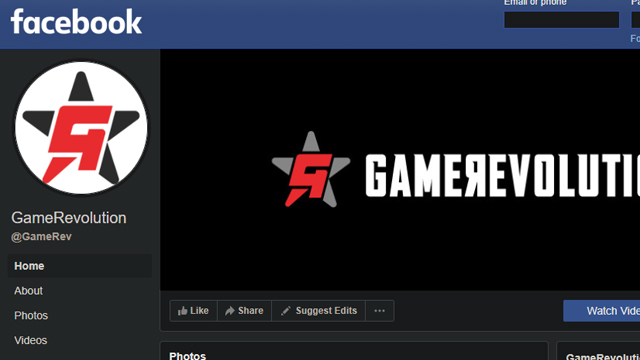
To fix the Facebook “This message failed to send” error on iPhone and Android, users must:
- Retry sending the message.
- Sometimes Facebook can have a one-time hiccup that prevents a message from being sent. Trying again can sometimes send it through successfully.
- Close and reopen the Facebook Messenger app and try again.
- Fully close the application by swiping it out of the recent apps section. Then reopen it.
- Try sending a different message.
- Words in the message you are trying to send may have been flagged and can’t be sent.
- Wait for any downtime to be over.
- Large apps like Facebook Messenger experience regular downtime for maintenance, whether scheduled or unplanned.
Facebook “This message failed to send” error fix on PC
To fix the Facebook “This message failed to send” error on PC, users must do the following:
- Try sending the message again.
- Close and reopen the web browser and try to send the message again.
- Try a different web browser.
- Wait for any scheduled or unplanned maintenance to be over.
In other news, PS5 SCUF controllers are finally available, giving Sony console owners the back paddle advantage. Here’s the need-to-know info on the three different “Reflex” models.
A new Splinter Game is rumored to be in the works. What’s more, it’s apparently going to be an open-world title, putting Sam Fisher in a much larger environment.
To celebrate Bungie’s 30th anniversary, Destiny 2 has received an exotic spin on the Halo CE Magnum.







