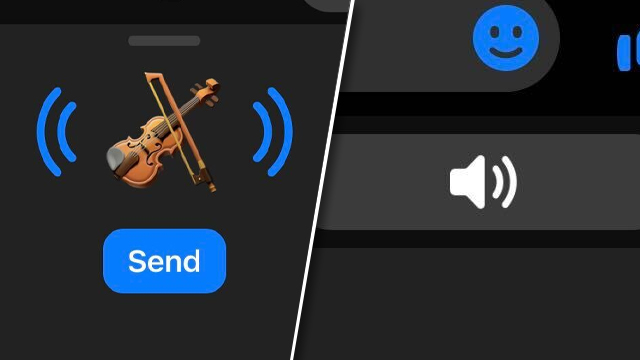Facebook Messenger sound emojis were introduced earlier this year, but they don’t always appear for users on iPhone, Android, and PC. Those wanting to take advantage of Soundmojis which drop a fart noise or dramatic sound on the person they are messaging can sometimes be disappointed to find that sound emojis are missing. Thankfully, there’s a way to get them showing again. Here’s how to fix Messenger sound emojis not working.
How to fix Messenger Sound Emojis missing on iPhone and Android
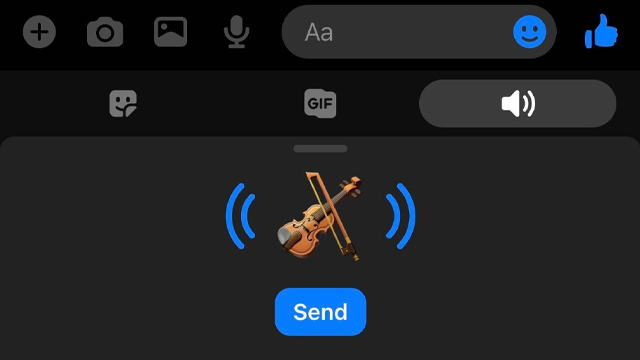
To fix Messenger Sound Emojis missing on iPhone and Android, users must:
- Update Facebook Messenger to the latest version.
- Go to the App Store on iPhone or Google Play Store on Android and press “Update.”
- Head into the Messenger app and press the smiling emoji icon.
- Some users mistakenly click the “+” icon to try and find Soundmojis.
- Click the speaker icon to see the various sound emojis.
- Choose a Soundmoji to hear the noise it makes.
- Click “Send” to send it to the selected user or group.
How to fix Messenger Sound Emojis missing on PC

Messenger sound emojis are missing on PC because they aren’t yet available on the web.
To be able to send Soundmojis, users must open the Facebook Messenger app on an iPhone, iPad, or Android device.
It’s possible that Facebook will eventually add Soundmoji support to the web-based application, but there has been no word on a release date yet.
In other news, a new GTA Online story expansion is coming this month featuring Dr. Dre and Franklin.
Rumor has it that a new Splinter Cell game may be in the works. What’s more, it’s rumored to be an open-world title, with Sam Fisher exploring wide-open areas.
Destiny 2 has gotten an exotic spin on the Halo CE Magnum for Bungie’s 30th anniversary. Here’s the need-to-know info.