Is there a fix for the Halo Infinite Battle Pass not loading or working? When first loading up the game players are presented with a lobby screen with a box for the Battle Pass in the top right that should get details quickly, but if the spinning or loading symbol refuses to go away there may be a problem. Sometimes the game shows the player as “Offline,” which is a separate problem, but is there a Halo Infinite Battle Pass not working fix?
Is there a Halo Infinite Battle Pass not loading or working fix?
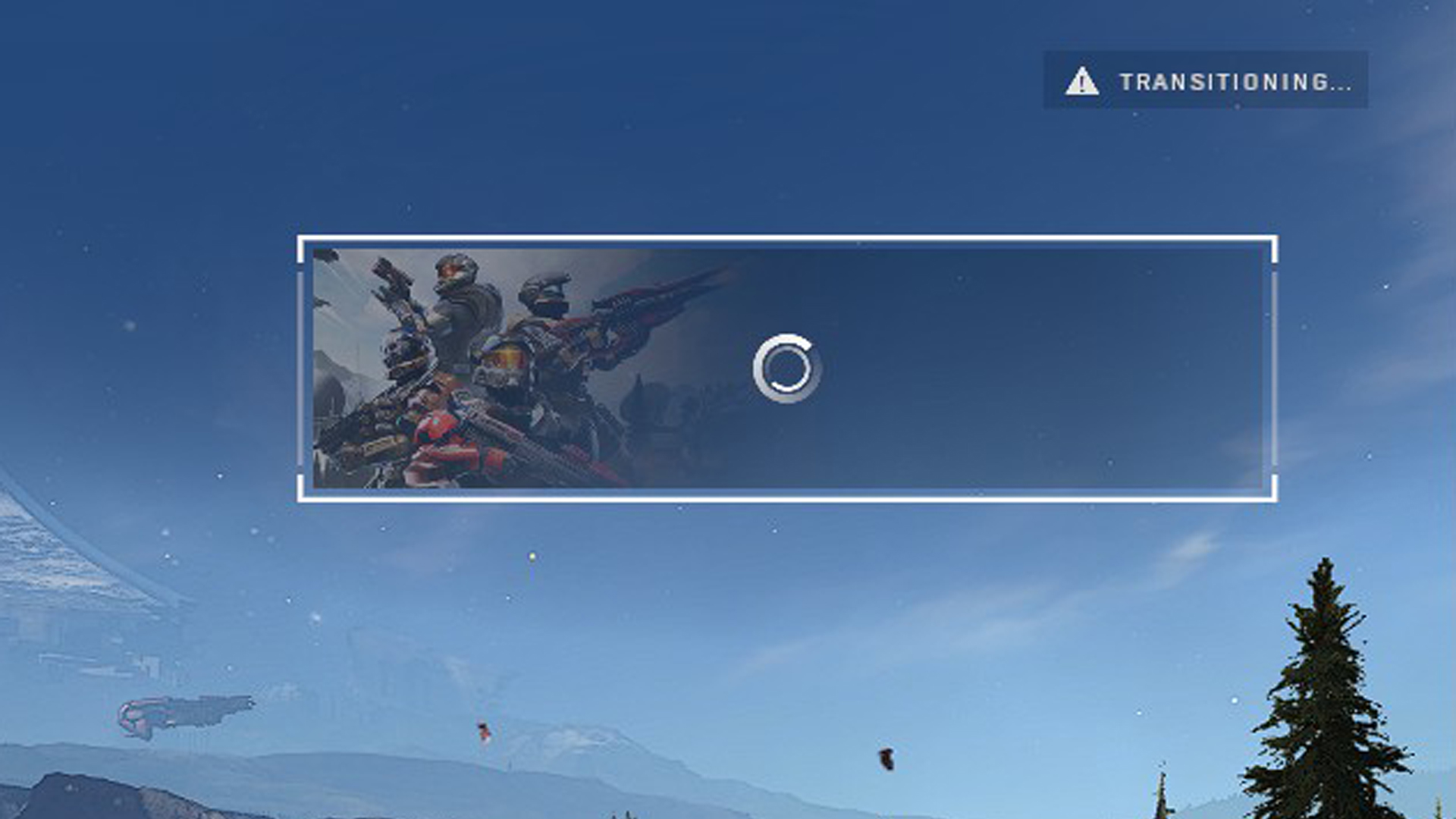
To fix the Halo Infinite Battle Pass from not loading correctly, players should:
- Visit other pages from the lobby, including the store, then return to the main page.
- Restart the game, and if that fails, restart the system.
- Check to make the system is definitely online in another app or web portal.
- Check the profile icon on Xbox or Steam to make sure it is not set to appear offline.
- On PC, go into Network Settings and change IPv6 to unchecked. On Windows 10, right-click Windows Start Menu > Settings > Network and Internet > Change Adapter Options. Right-click the internet option used, then Properties and scroll down to see “Internet Protocol Version 6 (TCP/IPv6)” which needs to be unchecked. Click “OK” and exit out, and restart the PC to be sure.
Hopefully one of these fixes will work and all players will get back to earning XP on the Battle Pass in Halo Infinite’s multiplayer soon. If all of these fail to work, however, it might just be a case of the servers having issues so players may just have to be patient. For more help on Halo Infinite, here’s what to do if the game is experiencing weirdly long loading times, here’s how to sort out FPS drops and annoying stuttering, and here’s how to sort a blue screen issue on Xbox Series X.







