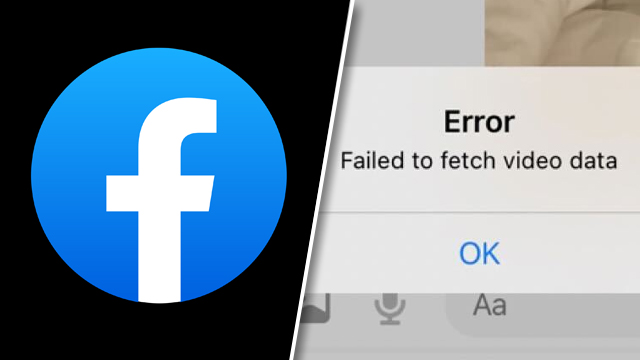The Facebook Messenger “Failed to fetch video data” error can be very frustrating to deal with. It can pop up on iPhone (iOS), Android, and PC. It prevents users from uploading videos to the Messenger app, meaning users aren’t able to share videos with friends or groups. Thankfully, there are workarounds to help solve this problem. Here is how to fix the Facebook Messenger “Failed to fetch video data” error.
Facebook Messenger “Failed to fetch video data” error fix
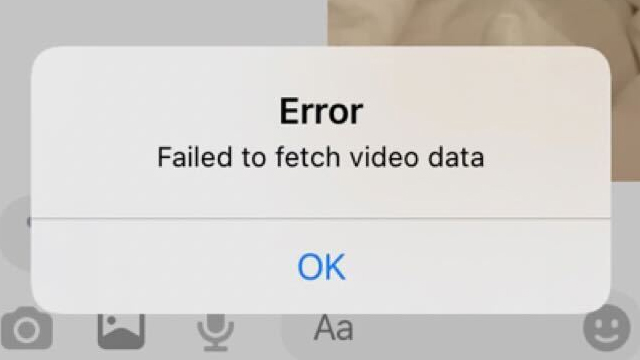
To fix the Facebook Messenger “Failed to fetch video data” error, users must:
- If using the Messenger app to select an upload, instead change to the Photos app.
- Go to the Photos app and select Share.
- Then hit “Share.”
- Share with Messenger and select the contact you want to send the video to.
- If using the Photos app, try using the Messenger app instead.
- Go to the Messenger app and select the photo icon.
- Choose the video you want to share and the contact you want to send it to.
- Then hit “Send.”
- Wait for the video to be downloaded from the cloud.
- To help make room in device storage, videos are sometimes automatically backed up to the cloud.
- Users may have to wait several minutes for videos to be fully decompressed and available to send.
- Switch off any battery saving modes.
- When the error appears, try selecting “Edit” before then hitting “Send.”
In other news, GameRevolution’s Game of the Year 2021 has been announced alongside nine runner-ups. Take a look at the full list here.
The Matrix Resurrections features an actual The Game Awards trophy. Is this too meta? That decision is up to you. Read the story here.
Looking for a new keyboard? Are you a big fan of RGB? For those enthusiastically answering “Yes!” to both of those questions, the Marsback M1 is well worth a look. Read the GameRevolution review to learn why it’s “the RGB heavyweight champion.”