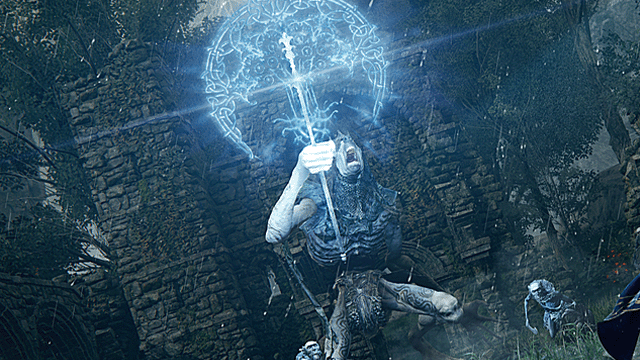The Elden Ring Failed to Create Summon sign error is affecting what seems to be primarily PC players. This issue causes online play to stop working, which can be frustrating since the error message doesn’t tell why creating the summon sign failed. Unfortunately, the fix for the issue doesn’t seem to be universal, which makes troubleshooting difficult.
Why does the Elden Ring Creating Summon Sign Failed error happen?
Players can get the Creating Summon Sign Failed error in Elden Ring for several reasons. It’s a generic message that pops up when players try to lay down a summon sign, and the game can’t connect to Bandai Namco’s matchmaking servers for whatever reason. There’s no error code to reference to tell what the particular cause is, so players will have to troubleshoot several things to find what the issue is.
Here’s a list of what can cause the Creating Summon Sign Failed error in Elden Ring:
- Bandai Namco servers are down.
- Local internet is down (or slow enough to make the connection time out).
- Game version mismatch.
- Router misconfigured.
Here are some fixes that might work:
Bandai Namco servers are down
The only thing players can do if the servers are down is to wait until they come back up. Keep checking the official Twitter to keep informed of what’s happening.
Local internet is down or slow
Obviously, if a player’s internet is down, they won’t be able to connect to matchmaking. However, those with very slow internet may find their requests to create a summon sign are timing out. If this is the case, try to stop any downloads or other data usage on the network and see if that fixes the issue.
Game version mismatch
Most of the time, if the game isn’t the right version, it won’t allow players to use online mode at all. However, it’s possible that a version mismatch could interfere with online functionality without informing the play of an issue beforehand.
Router misconfigured
If a player’s router is configured to strictly control traffic in and out of the network, it’s possible that the game can’t order the ports needed to create a summon sign. Make sure UPnP is enabled or that the correct ports are forwarded.