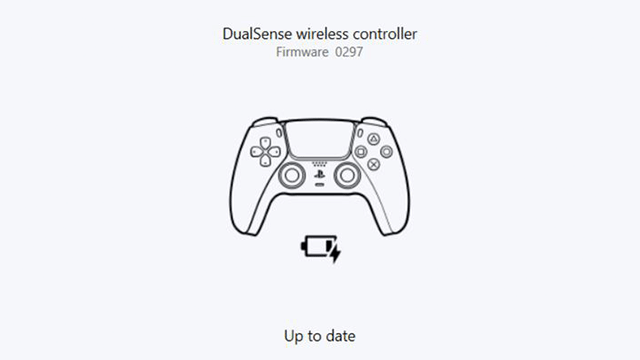Players can now update PS5 DualSense controllers on PC via a new program released by Sony. Previously, the only way to update the DualSense firmware was by connecting it to a PS5 console. Unfortunately, that left those who purchased the controller to use exclusively on PC unable to update it. Now, updating a DualSense controller on PC is simple. In fact, some might prefer doing it this way, even if they own a PS5 console.
How do you Update the DualSense controller on Windows PCs?
The process to update a PS5 controller on PC is simple. Just follow the steps below to get started:
- Download the installer for the Firmware update for DualSense wireless controller software here.
- Run the installer and approve it to make changes to the device when the UAC screen appears.
- Download any additional software or updates that pop up during the DualSense firmware updater installation.
- Once installation is complete, launch the firmware updater.
- When the application opens, connect the DualSense to the PC when prompted.
- Follow the on-screen instructions to update the DualSense controller firmware.
- Wait for the firmware to install.
- Do not unplug the DualSense during firmware installation, or it may be bricked.
- Click “OK” when the message confirming that the updated was completed shows up.
In the future, users can check if there’s a new firmware version available by launching the updater.
Can you update the PS5 DualSense controller firmware on Mac and Linux?
It’s been rumored that Sony will release the DualSense firmware updater on Mac in the future, but for now, it’s only available on Linux. I didn’t let the lack of a native application deter me, though.
I was able to get the program installed on a Mac via CrossOver, but it crashed each time I tried to update the controller. Given that incorrectly installed firmware can brick the controller, it’s probably not worth the risk to try and run the Windows version on Mac or Linux anyway.