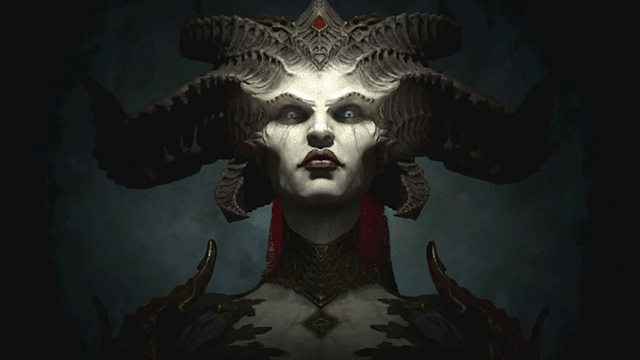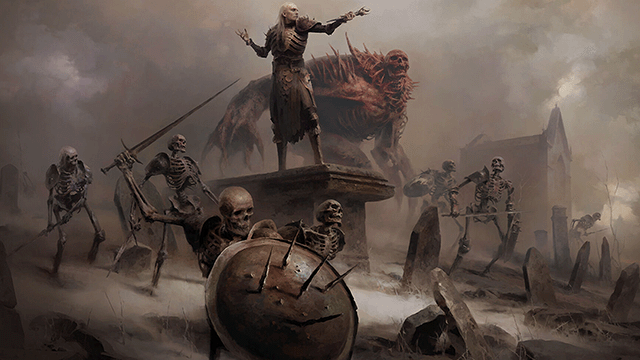Fans are already excited to get their hands on the Diablo 4 Beta ahead of the game’s 2023 launch. If you are one of those enthusiasts wondering how you can sign-up for Beta, you’ve landed in the right place. In this post, we list all the steps you need to perform to sign-up for the Diablo 4 beta test.
How can I sign up for the Diablo 4 Beta test?
To sign up, you need to visit the Diablo 4 official website. After that, you have to verify your age. Once you’ve done so, you can follow one of two options. You can either tap the Red button on the top of the page that says Pre-register or scroll down to the bottom. There, you will see a phrase that reads “Accept Your Fate” and another button to Pre-register.
If you’ve already signed into the Battle.net account, you now are pre-registered automatically to get the opportunity to participate in the future Beta tests. However, if you haven’t signed into the Battle.net account, you will need to do so or create a new account. Once this step is completed, you will be registered for a chance to test the Beta version of the game at a later date.
Anyone who’s not clear on how to create a Battle.net account can follow these steps:
To start the account creation process, you should click on the “Create a free Battle.net Account” button at the bottom of the login page. After clicking on that, you will be asked to provide your location and date of birth. Then, you’ll have to fill in your name and email address and agree to some terms and conditions. Lastly, you have to set your username and password to get pre-registered. After that, you will receive all the crucial information about the game, including the Beta test release dates.