Many users are coming across TikTok trends that ask them to play the video and audio in reverse. Unfortunately, it’s not as easy as just pushing a button, as it requires some clever downloading, captures, and/or the use of Snapchat. Thankfully, this guide is here to make reversing TikToks easy for iPhone (iOS) and Android users in 2022.
Why can’t I reverse TikTok video and audio?
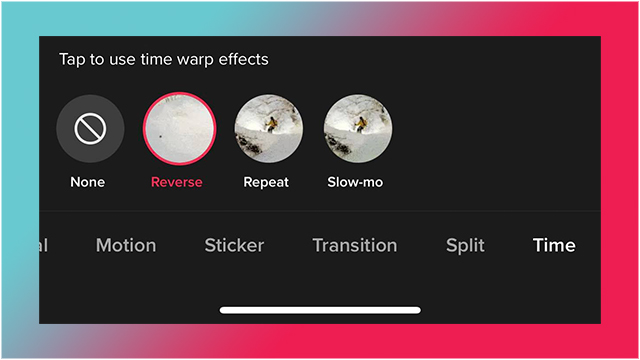
Tiktok only allows you to reverse videos that users upload themselves.
The reverse effect isn’t available when viewing other people’s content. To reverse other people’s videos, users must first download or screen capture the content they want to reverse. (Note: It’s important to get a person’s permission before downloading their content.)
To reverse both video and audio, another app like Snapchat is required. Instructions for reversing with Snapchat are below.
How to reverse video on TikTok
To reverse a video on TikTok, users must:
- Upload a video.
- Users must upload a video from their camera roll. To watch another creator’s video in reverse, users will be required to screen capture or download the video first.
- Select “Effects.”
- “Effects” can be found in the top right-hand corner, which is usually the third option down.
- Swipe to “Time.”
- Time is along the bottom bar. Swipe right until time appears.
- Select “Reverse.”
- Selecting reverse will reverse the user’s video.
Note: Users will want to be careful not to hit the publish button when reversing other people’s videos.
How to reverse TikTok audio and Video on Snapchat
To reverse video and audio on Snapchat, users must:
- Upload a video from the camera roll.
- Users can only rewind videos directly from the camera roll.
- Select the “Edit video” icon.
- The icon is in the bottom left of the screen.
- Swipe right to view the rewind icon.
- Swipe through the filters until the reverse icon is reached.
- The reverse icon is a small left-hand facing arrow.
- The video will now be in reverse.
- Ensure the sound is enabled to hear the reverse audio.
- To save the video select share and then download.
- Scroll to the right for the download option.
In other gaming news, Pokemon Snap has been added to the Nintendo Switch Online expansion pack N64 library. Hogwarts Legacy Special Edition content has been leaked. The latest Steam Summer Sale is now live with plenty of games with added discounts available.







