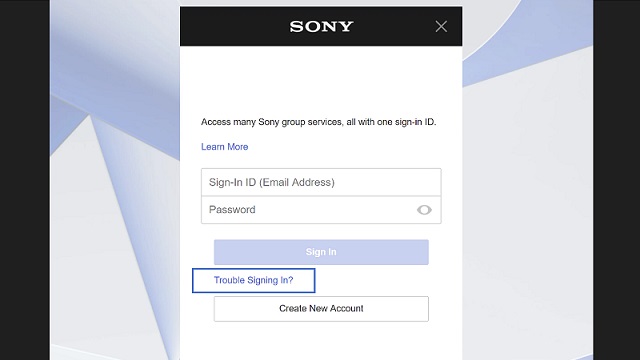Many PS5 and PS4 console owners have experienced variations of the PlayStation password reset email not working, sending, or receiving. So if you’re not getting the email even after checking the official PlayStation technical support pages, just know that you’re not the only one. We know that it’s frustrating being locked out of your account or coming back to your console for the first time in a while and not being able to access your games.
How to solve “PlayStation Password Reset Email Not Sending” error
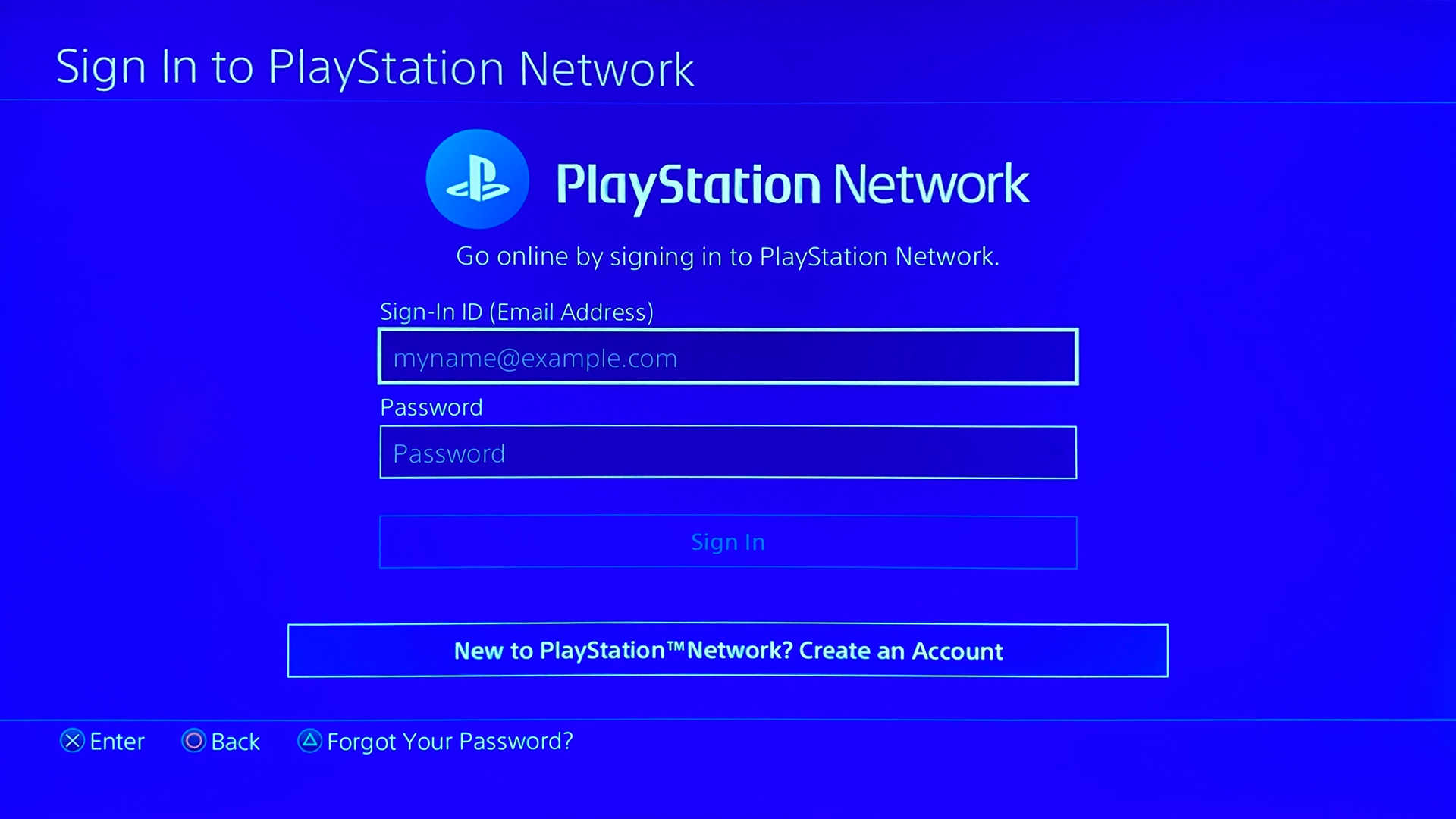
Here are some steps and solutions you can take to resolve the issue.
Solution 1: Check Community and Wait for Sony to Fix Things
Throughout this last weekend on June 25-26, many people were not able to receive their password reset emails. We have checked various Reddits, including posts on r/PSN, r/PlayStation, r/PlayStationSolutions, and r/PS4SupportPage, and this issue is widespread.
If you find other users having similar errors at the same time, it’s very likely that the problem has nothing to do with you. It may be better for you to wait for PlayStation’s Account Management system to be repaired and not create more of a headache talking to support or trying solutions that will only exacerbate issues.
Solution 2: Check spam folder for password emails
This is one of the official PlayStation answers. Sometimes the password reset email goes straight to your spam or trash folders, so you’ll want to check those sections just in case. Also make sure you didn’t misspell your email address of course.
Solution 3: Check if you have a child account
PlayStation also recommends making sure that you don’t have a child account, as only the family manager has the ability to reset the password for it.
Solution 4: Contact PlayStation Support
Worst-case scenario, if the emails don’t repair themselves, there is unfortunately a possibility that your account has been hacked. You’ll want to contact PlayStation support to see what you can do to close or reclaim your account.
For more guides, here’s what to do if you get an “Unfortunately, your network delay might be too long” error on PS Plus, and what it means when you get a “Your game closed due to inactivity” notification on PS Plus.