One of the great things about PC gaming is the ability to customize controls to your liking but not all games support this feature. Is Cult of the Lamb one of those games that allows for players to change their controller binds? Here’s our guide on everything you need to know about customizable controller figurations in Cult of the Lamb.
Can you change controller binds in Cult of the Lamb on PC?
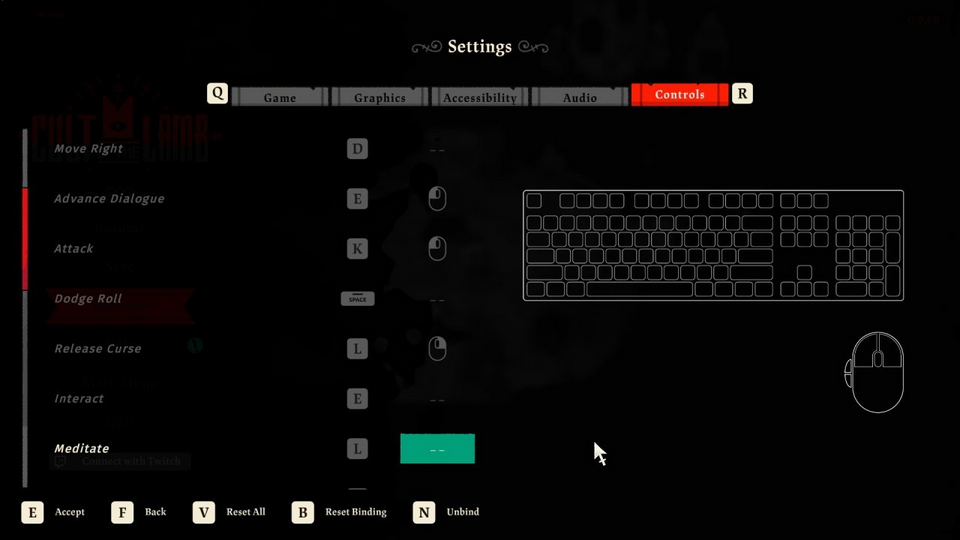
Players can completely customize the keyboard and mouse controller binds in Cult of the Lamb on PC. Mouse support was added into the game at launch on August 11 following player feedback. However, the default control layout uses keyboard inputs meaning some players will want to reconfigure prompts to a preferred layout that includes the mouse. The default PC control layout is:
- Move Forward – Up Directional Key
- Move Left – Left Directional Key
- Move Right – Right Directional Key
- Move Back – Back Directional Key
- Attack – C
- Dodge Roll – Shift
- Release Curse – Z
- Interact – X
- Meditate – Z
- Return to Cult – Q
- Track Quest – T
- Pause – Esc
- View Menu – Tab
- Accept – X
- Cancel – Q
- Cook – C
Players using gamepads on PC aren’t as fortunate. At the moment, the controller configuration for gamepads is restricted to three different controller layouts. Gamepad controller binds can not be remapped beyond these configurations and cannot be customized to a player’s preference. This is the same for players on PS5, PS4, Xbox Series X|S, Xbox One, and Nintendo Switch too. The good news is that developer Massive Monster has promised the ability to completely remap gamepad layouts will be coming to PC in a later update.
For more Cult of the Lamb information, check out our game page where you can also find guides on how to fix the framerate and input lag on Nintendo Switch, as well as how to kill followers easily if you’re feeling like going on a murderous streak.







