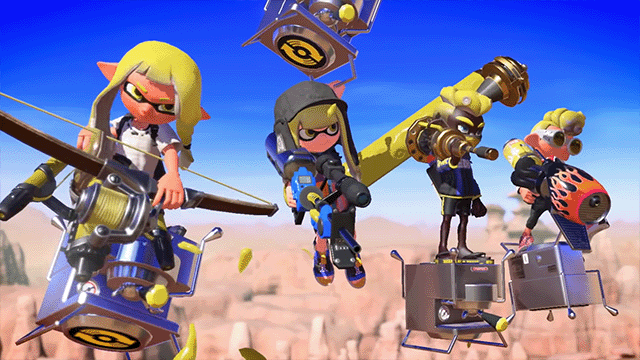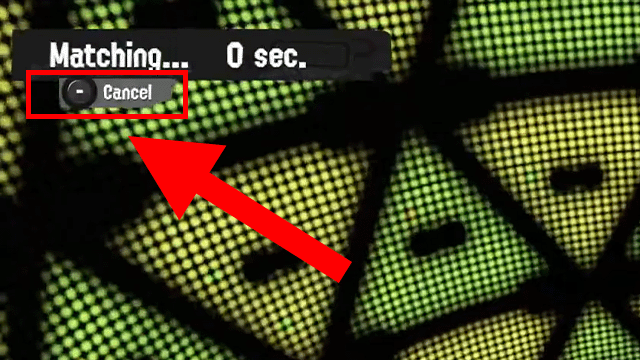You can cancel matchmaking in Splatoon 3, but it’s a finicky process. For some reason, the option to stop joining a match isn’t available throughout the entire process. This is made all the more frustrating by the fact that it’s incredibly easy to skip past the end stats and start matchmaking again.
How to stop matchmaking in Splatoon 3
You’ve got a couple of options to cancel matchmaking in Splatoon 3:
- Press the cancel matchmaking button within the allotted time
- Close and restart the game
There is a button to exit matchmaking in the game. Unfortunately, it disappears very quickly after the process starts. When matchmaking begins, you’ll notice a prompt to cancel in the upper left part of the screen. As long as that prompt is showing, you can press the minus button (-) to stop matchmaking.
Unfortunately, you have a very short amount of time to stop matchmaking once it starts. The prompt is only available for a few seconds, after which you’re locked in until you join.
However, there is a way to stop the process even if the cancel prompt is gone. Simply press the home button, then press X and close the game. After that, you can relaunch it and continue playing as normal.
There is one caveat to closing the game. If you do it too late, you might join a match before you can close the game. If this is the case, you’ll be penalized, and the match will end for the other players.