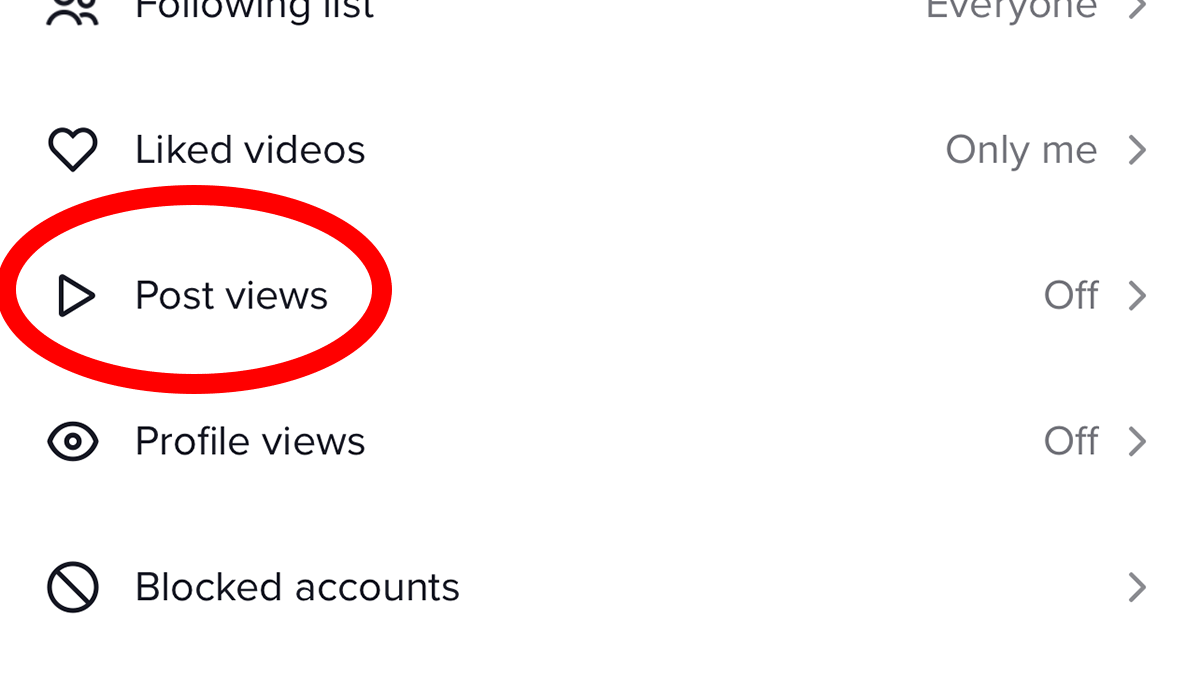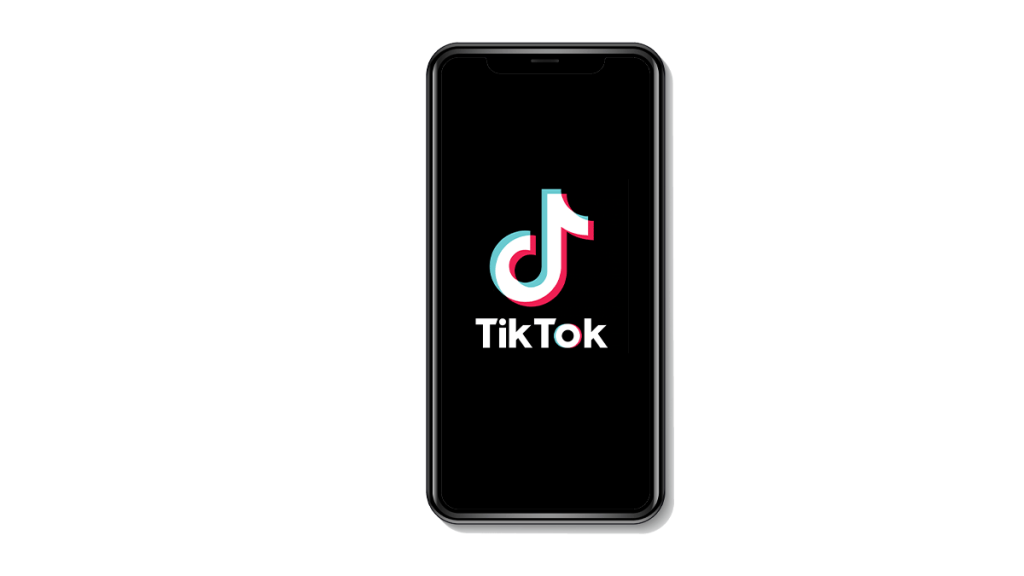It’s easy to turn off the TikTok Post View History, but the setting is a bit hidden. This new feature allows creators to see which of their followers have watched a video. However, not everyone is comfortable with that and the potential privacy violations that come with it. Luckily, it seems like it’s opt-in, at least for now, so most users will find they have it turned off.
Where to turn off Post View History in TikTok
Those who are already antsy about how much data TikTok collects can do something about turning off Post View History. In five easy steps (via the official website), you can stop creators you’ve favorited from seeing you’ve watched their video.
Time needed: 1 minute
Here are the steps to turn off Post View History in the TikTok app.
- Enter your profile
Tap on the icon that looks like a little person that’s labeled “Profile” in the lower bar.
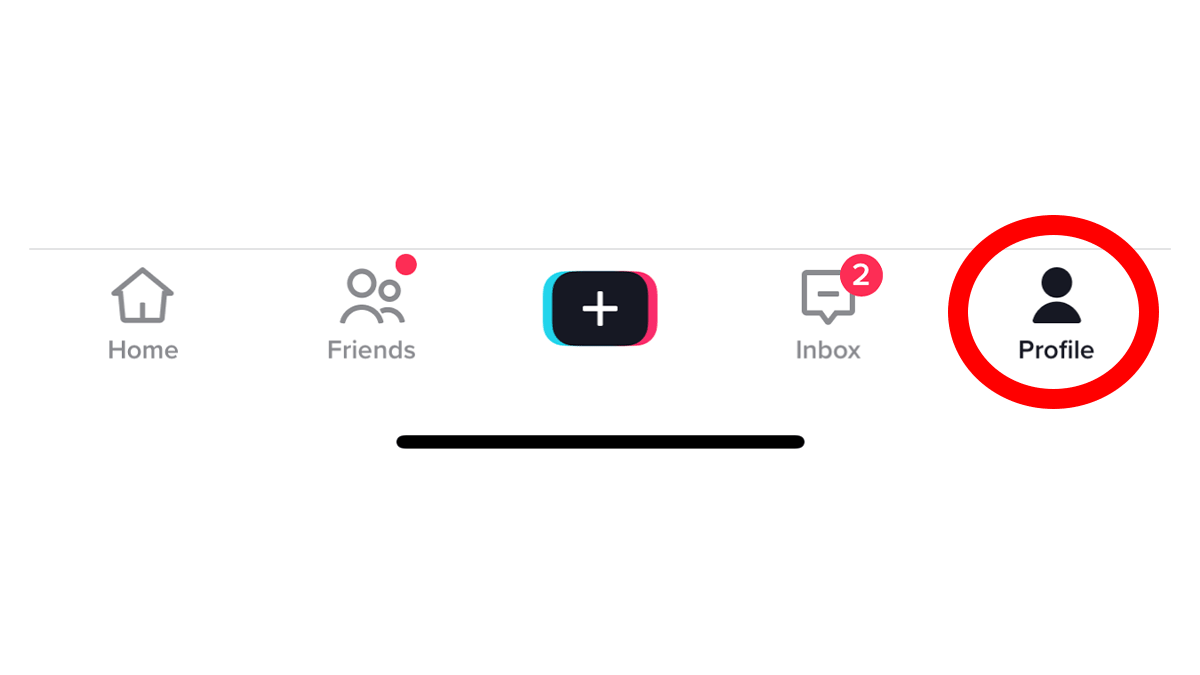
- Open settings menu
Open the settings menu by tapping on the hamburger menu (three horizontal lines) in the upper right corner.
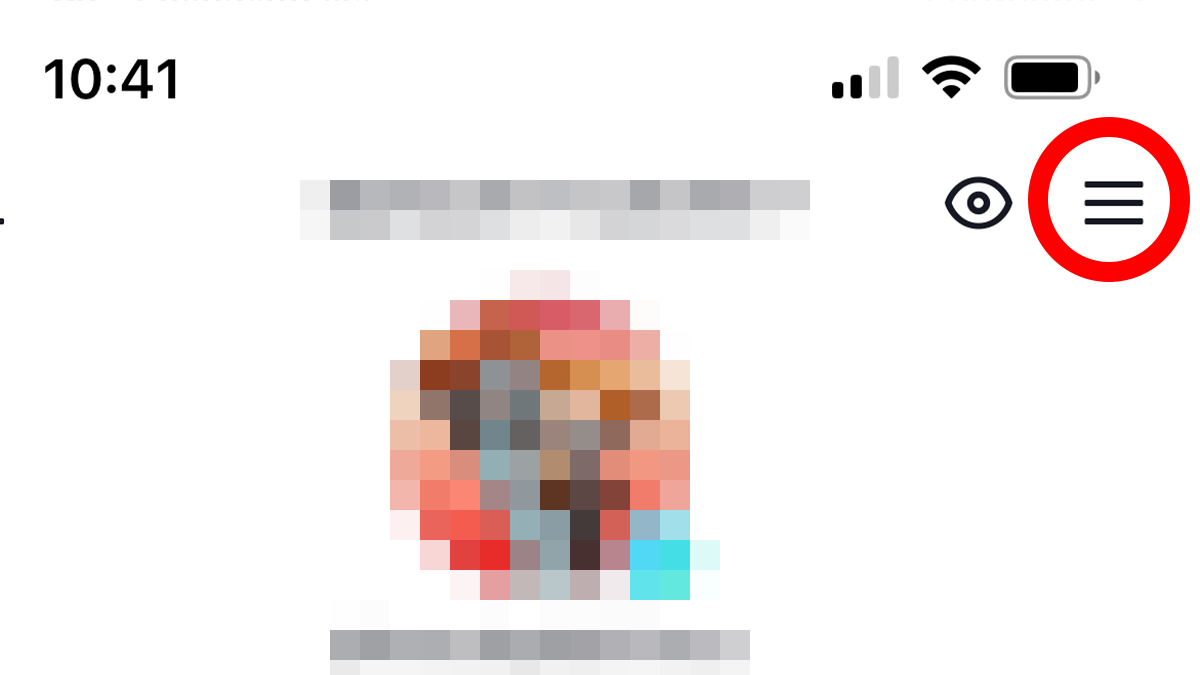
- Settings and Privacy
Select Settings and Privacy in the menu which is marked by a cog icon.
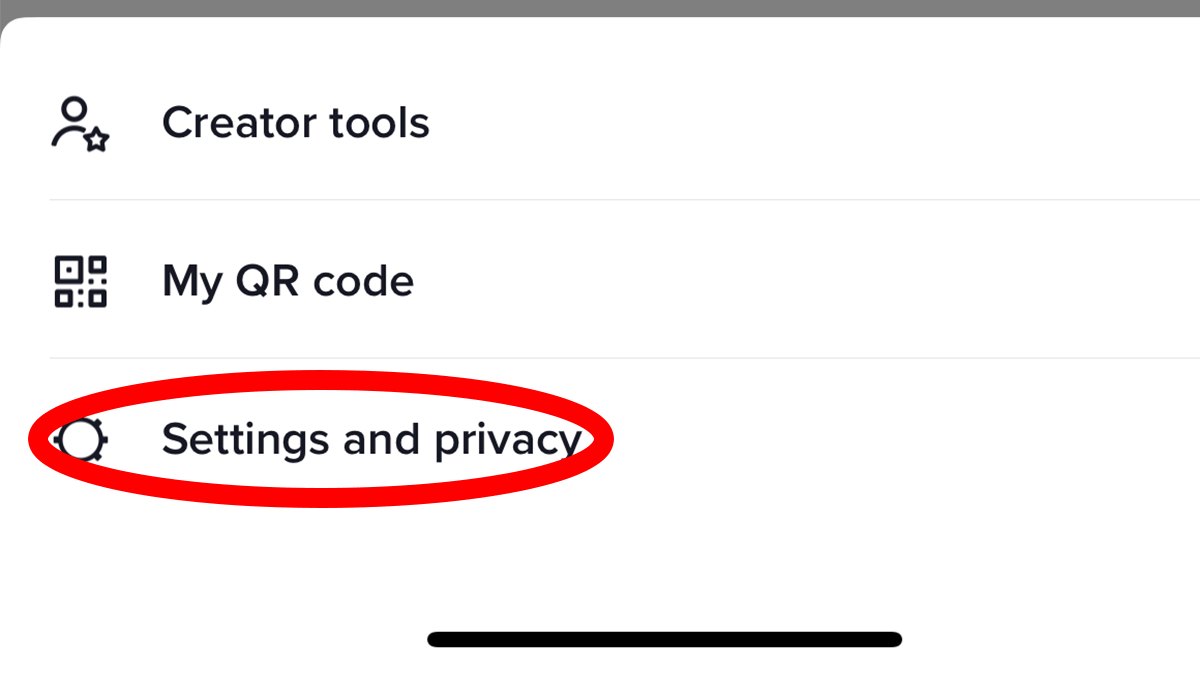
- Privacy
Enter the Privacy menu with the lock icon next to it.
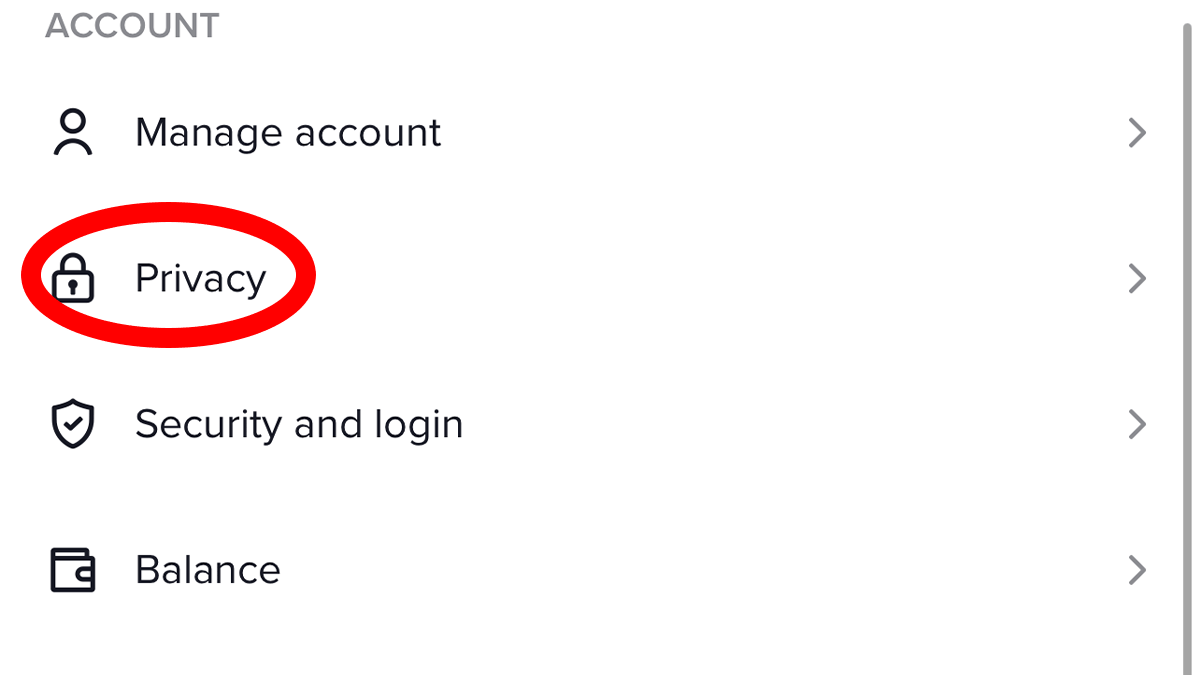
- Turn off Post View History
Scroll down and toggle Post View History off. This option has a play button to the left of the label.