The Warzone 2.0 “Timed Out Waiting for Datacenters” error might seem very specific, but many players are experiencing this general connection failed issue. The strangely-named error points to the a particular server location as part of the problem.
How to fix Warzone 2.0 ‘Timed Out Waiting for Datacenters’ issue
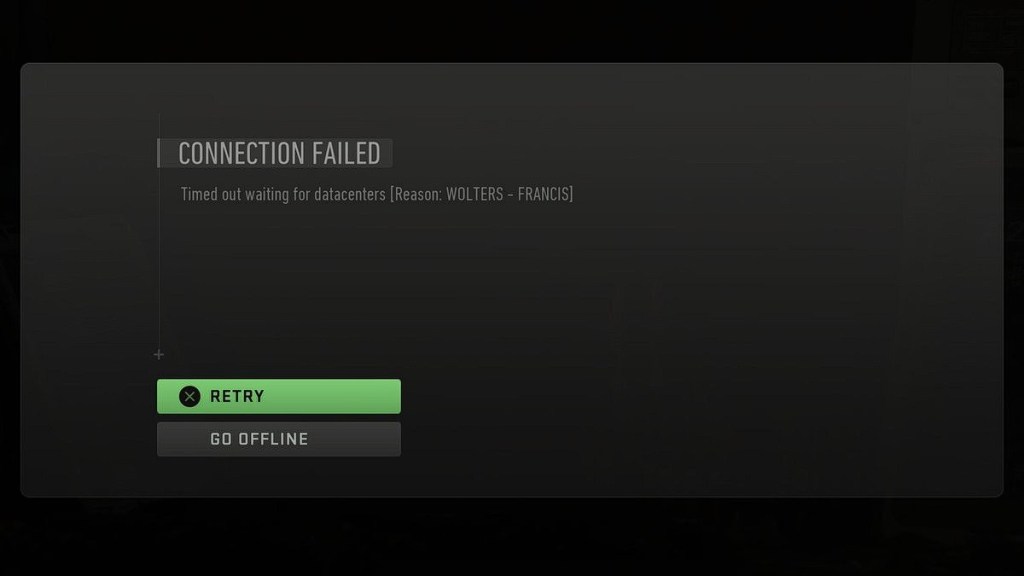
To fix the Warzone 2.0 “Timed Out Waiting for Datacenters” error on PC, PS5, PS4, Xbox Series X|S, or Xbox One, players should:
- Wait for the server load to reduce
- Warzone 2.0 has only just released, so launch day issues are expected. Players all over the world are attempting to connect to the servers, so the demand might lessen as the week progresses.
- Ensure a stable internet connection
- If possible, run a wired connection, since Warzone 2.0 may boot you from a game if your connection is not fast enough
- Remember to check server status on official channels
- Take a look at the official Call of Duty and Raven Software accounts on Twitter to see if Warzone 2.0 is under maintenance
- Reboot your modem, computer, and game
- Last but not least, close your game and turn off your computer and modem. Take the time to reboot your setup, especially if you’re on Steam. Then install any updates, and try the game again.
For more guides on Warzone 2.0, here is whether the game is crossplay across Xbox, PlayStation, and PC, and how to fix framerate stuttering.







