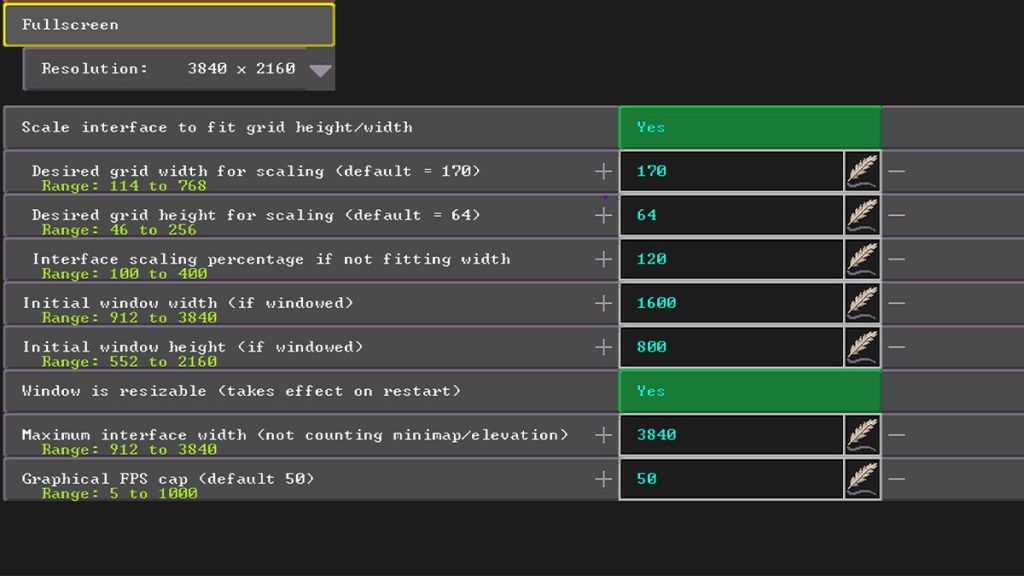There is a way to make the UI bigger in Dwarf Fortress on Steam, but the zoom levels seem to be locked right now. Resizing the UI is unintuitive at first glance. However, it’s pretty customizable once you get the hang of it. In contrast, the zoom used for the world map and gameplay doesn’t have any custom settings, which makes it hard to see what’s happening on some screens.
How to resize the UI in Dwarf Fortress
You can resize the UI in Dwarf Fortress on Steam by going into settings and clicking on the video tab. Here, you’ll see the following options:
- Scale interface to fit grid height/width (Default: Yes)
- Desired grid width for scaling
- Desired gird height for scaling
- Interface scaling percentage if not fitting width
- Initial window width (if windowed)
- Initial window height (if windowed)
- Window is resizable (takes effect on restart)
- Maximum interface width (not counting minimap/elevation)
- Graphical FPS cap
All these options, but the last one, affect the UI scaling in Dwarf Fortress. You can play around with these, but the following settings will work for most people:
- Scale interface to fit grid height/width: No
- Maximum interface width: The width (in pixels) of your monitor
- Interface scaling percentage: 100-to-250 (The higher resolution your monitor is, the higher this number should be)
- Graphical FPS cap: Your monitor’s max FPS
These settings will ensure the Dwarf Fortress UI uses the entirety of your screen. If you find it hard to see, use the scaling percentage to increase its size.