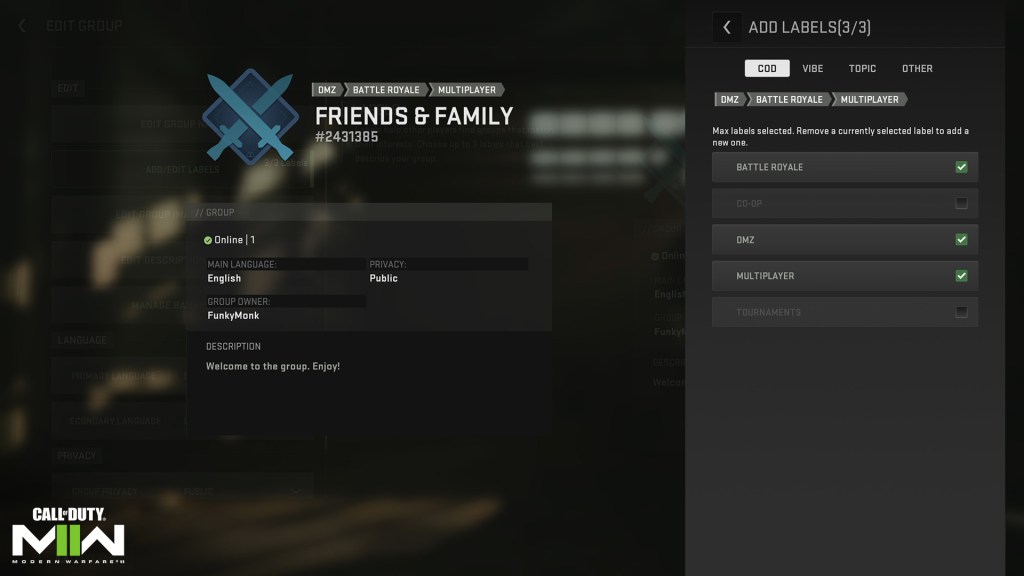Modern Warfare 2 Groups, in addition to Warzone 2 Groups, will be added as new social features in both games after the Season 01 Reloaded update. The release date for this midseason patch is slated for December 14 at 10 am PT / 1 pm ET, so you have some to prep yourself for the new clan-like Group feature before it arrives.
The purpose of clan groups is to form a community of like-minded players (up to 5,000 members can be in a Group) so that you can form parties and connect with new friends and squadmates easily. Members within a Group can converse with one another using a dedicated text channel too.
How to Form a Modern Warfare 2 Group
Here’s how to create a Modern Warfare 2 group or Warzone 2 group:
- Head to the Social menu.
- Then select the Groups tab, which is between the Friends and Recent tabs.
- Select Create Group.
- Fill in the settings for the group, including the name, language, and privacy settings.
- Add appropriate labels to make your group distinct and easy to search; options include CoD game types and experience, Vibes, Topics like common interests, and Other fields.
- Choose a group image from the available foregrounds and backgrounds.
- Confirm the group settings, and you’re good to go!
To expand on the Other category for labels, they’re meant mainly for defining the group’s affiliation with, say, a streamer or a specific CoD League team. But it can be easily used for a Discord or in other ways.
It’s unclear how many groups you can be a part of and how robust the security and moderation features are for the group’s owner, but we’ll see soon enough when the update arrives.
For more guides on Warzone 2, here’s how to buy loadout drops at buy stations and how to dual wield akimbo pistols.