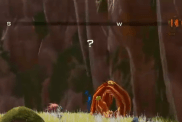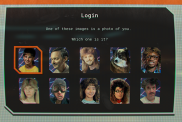If you’re a PS5 owner suffering slow download speeds in 2023, fear not — you aren’t the only one looking to increase the speed of your PlayStation 5. There are a number of quick fixes you can deploy that should get you back in the game in no time.
Slow download speeds are the result of either an issue with your internet connection, a problem with hardware such as your router, or because of several downloads taking place at once on your console.
Guide on how to improve slow PS5 download speeds
The following outlines exactly how to increase the speed of your PS5 downloads, so you can start playing your games sooner rather than later.
- Reset your router
Resetting your router typically resolves internet speed issues. Many routers have a hard reset button, typically the size of a pinhole, that can be pushed for a short period of time in order to reset.
- Set up a wired internet connection
Connect an ethernet cable to the back of your PS5 and run it to the ethernet port in your router. Wired internet connections are much faster than wireless, so this will improve your download speeds.
- Ensure you’re connected to 5G
Go to Settings > Network > Set up internet connection, then select your registered network. Select ‘5 Ghz’ in the Wi-Fi Frequency Bands tab.
- Change DNS Settings
Go to Settings > Networks > Set up internet connection, then select your registered network and Advanced Settings. Set your DNS Settings to manual, then input your region’s best primary and secondary DNS settings. Typically, this will be Google’s Public DNS servers, which are 8.8.8.8 for primary and 8.8.4.4 for secondary.